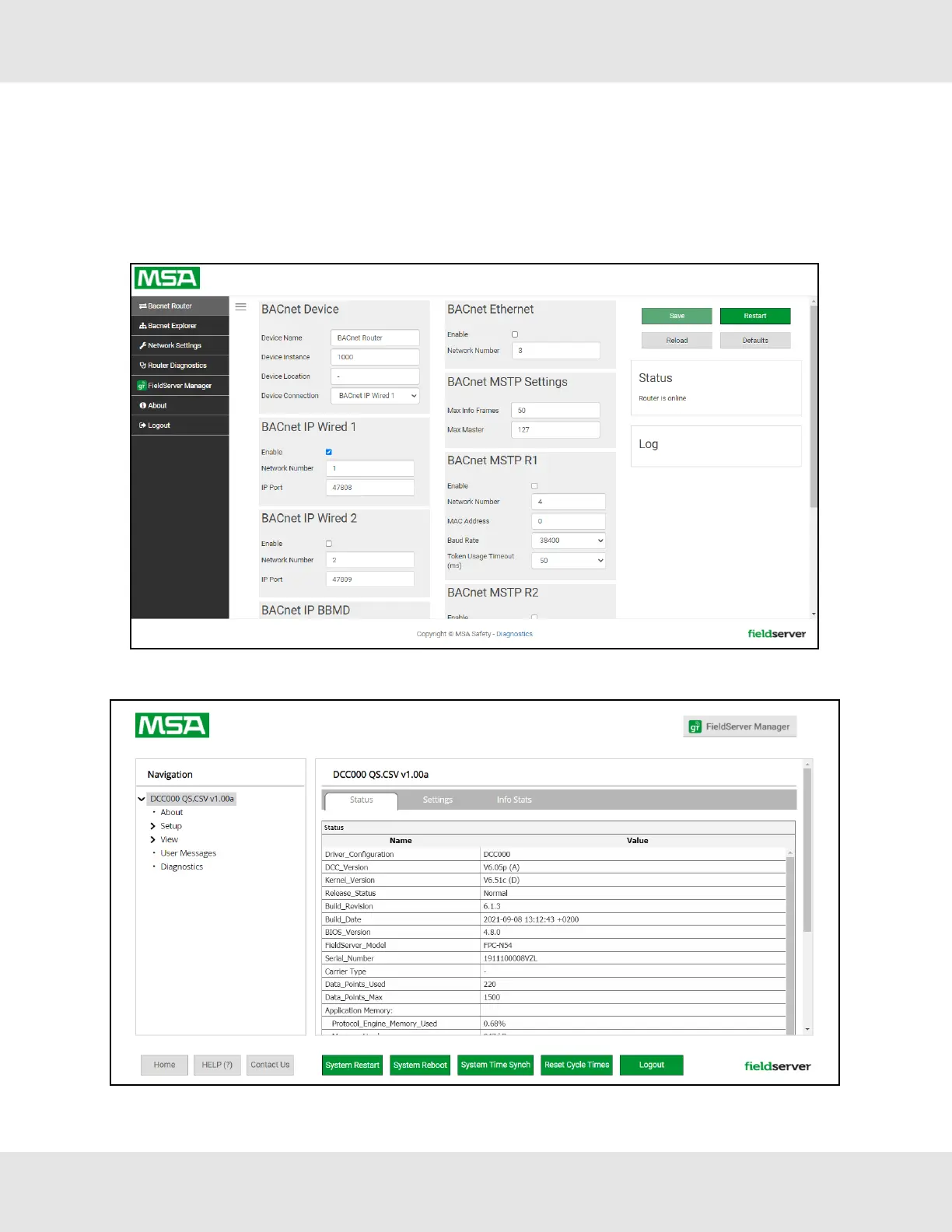12 Additional Information
12.1 Change Web Server Security Settings After Initial Setup
NOTE:Any changes will require a FieldServer reboot to take effect.
• Navigate from the BACnet Router landing page to the FS-GUI by clicking the blue “Diagnostics” text on the bottom of the
screen.
• Click Setup in the Navigation panel.
BACnet Router Start-up Guide 43
