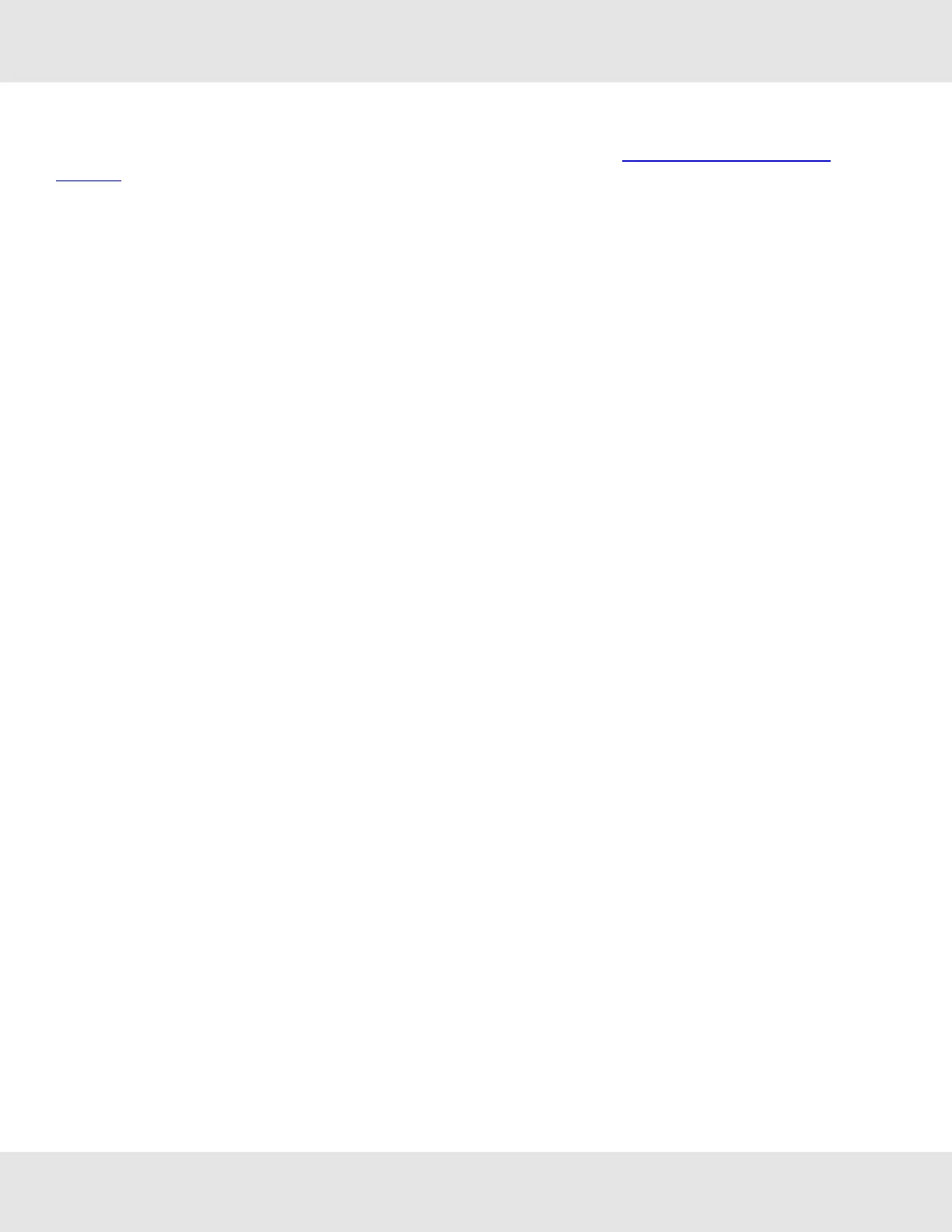11.3 Factory Reset Instructions
For instructions on how to reset a FieldServer back to its factory released state, see ENOTE FieldServer Next Gen
Recovery.
11.4 Internet Browser Software Support
The following web browsers are supported:
• Chrome Rev. 57 and higher
• Firefox Rev. 35 and higher
• Microsoft Edge Rev. 41 and higher
• Safari Rev. 3 and higher
NOTE:Internet Explorer is no longer supported as recommended by Microsoft.
NOTE:Computer and network firewalls must be opened for Port 80 to allow FieldServer GUI to function.
42 BACnet Router Start-up Guide