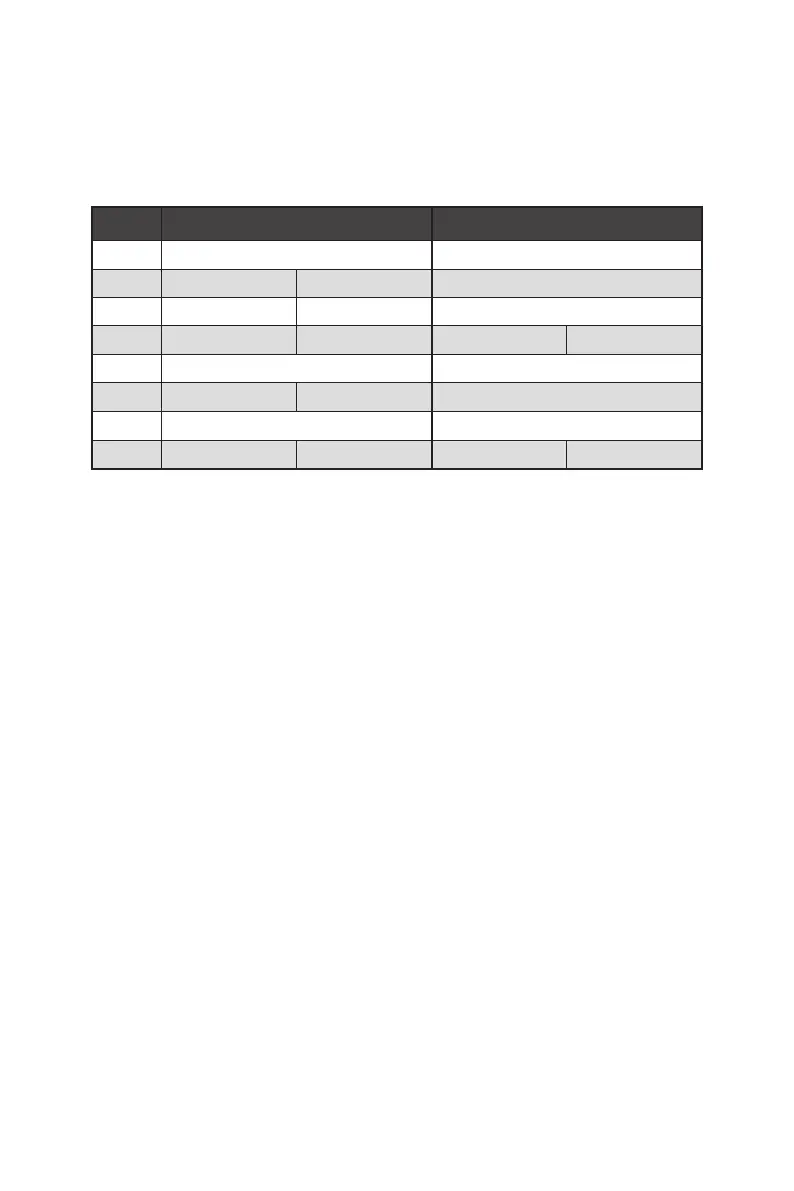20
Overview of Components
PCIe bandwidth configuration table for PCIe & M.2 slots
Chipset
modeCPU mode
details.
Slot Chipset Mode CPU Mode
@ 4.0/ 3.0 x16* @ 4.0/ 3.0 x8*
— 3.0 x1 3.0 x1
— 3.0 x1 3.0 x1
— @ 3.0 x4 — @ 3.0 x4
M2_1 4.0/ 3.0 x4* 4.0/ 3.0 x4*
M2_2 3.0 x2 Empty 4.0/ 3.0 x4*
M2_3 3.0 x2** 4.0/ 3.0 x4*
/
**
M2_4 3.0 x4 Empty 3.0 x4 Empty
** The SATA5 and SATA6 ports will be unavailable when installing M.2 PCIe SSD into
M2_3. The SATA5 port will be unavailable when installing M.2 SATA SSD into M2_3.
Important
Enabling CPU modeBIOS > SETTINGS > Advanced > PCI sub-system
Settings > M2_2 / M2_3 Lanes Source and set it to CPU. In CPU mode
In CPU mode with AMD Ryzen
TM
5000 & 3000
AMD Ryzen
TM
5 3400G & Ryzen
TM
In CPU mode with AMD Ryzen
TM
4000-G
available.
