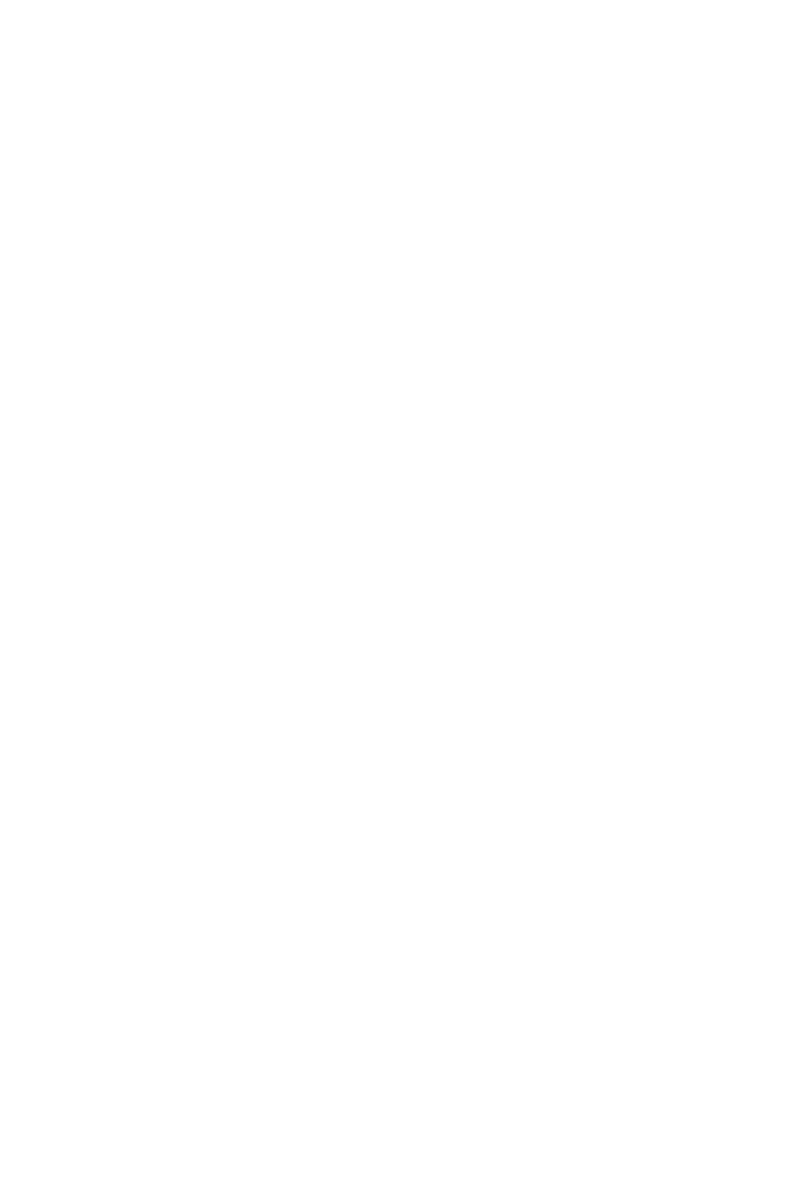51
UEFI BIOS
OC Menu
This menu allows you to configure the frequencies and voltages for overclocking.
cause system un-stability.
Important
or severely damage your hardware.
GAME BOOST function
for easy overclocking.
OC Explore Mode [Normal]
setup.
CPU Ratio Apply Mode [All Core]*
Turbo Boost is installed.
CPU Ratio [Auto]
changed if the processor supports this function.
Press Enter
power/ current. The system may become unstable or unbootable after changing the
FCH Base Clock (MHz) [Auto]
note that overclocking behavior and stability is not guaranteed. This item appears
A-XMP [Disabled]
Please enable A-XMP or select a profile of memory module for overclocking the
and motherboard support this function.
DRAM Frequency [Auto]
Sets the DRAM frequency. Please note the overclocking behavior is not guaranteed.
Adjusted DRAM Frequency
Shows the adjusted DRAM frequency. Read-only.
