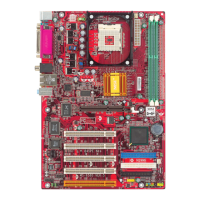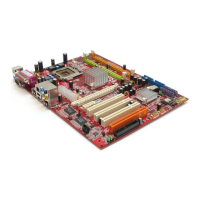vii
Chapter 3. BIOS Setup.............................................................................. 3-1
Entering Setup...................................................................................... 3-2
Selecting the First Boot Device ..................................................... 3-2
Control Keys ................................................................................. 3-3
Getting Help .................................................................................. 3-3
The Main Menu ................................................................................... 3-4
Standard CMOS Features .................................................................... 3-6
Advanced BIOS Features .................................................................... 3-8
Advanced Chipset Features............................................................... 3-13
Power Management Features ............................................................. 3-16
PNP/PCI Configuration ...................................................................... 3-20
Integrated Peripherals ........................................................................ 3-23
PC Health Status ................................................................................ 3-27
Frequency/Voltage Control ................................................................ 3-28
Set Supervisor/User Password........................................................... 3-30
Load High Performance/BIOS Setup Defaults.................................... 3-31
Appendix. Using 4- or 6-Channel Audio Function ....................................A-1
Using 4- or 6-Channel Audio Function ...............................................A-2
Troubleshooting ........................................................................................ T-1
Glossary ....................................................................................................G-1
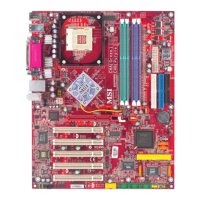
