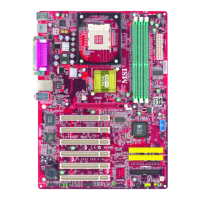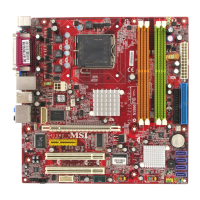3-22
MS-7176 ATX Mainboard
DRAM Timing Setectable
This field allows you to select the DRAM timing setting. Setting to Auto enables Max
Memclock (Mhz) automatically to be determined by SPD. Selecting Manual allows
users to configure these fields manually.
CAS Latency Time
This controls the timing delay (in clock cycles) before SDRAM starts a read command
after receiving it. Settings: 2, 2.5, 3 (clocks). 2 (clocks) increases the system per-
formance the most while 3 (clocks) provides the most stable performance.
DRAM RAS# to CAS# Delay
This field allows you to set the number of cycles for a timing delay between the CAS
and RAS strobe signals, used when DRAM is written to, read from or refreshed.
Fast speed offers faster performance while slow speed offers more stable
performance. Settings: 4, 3, 2 (clocks).
DRAM RAS# Precharge
This item controls the number of cycles for Row Address Strobe (RAS) to be allowed
to precharge. If insufficient time is allowed for the RAS to accumulate its charge
before DRAM refresh, refresh may be incomplete and DRAM may fail to retain data.
This item applies only when synchronous DRAM is installed in the system. Available
settings: 4, 3, 2 (clocks).
Precharge Delay (tRAS)
The field specifies the idle cycles before precharging an idle bank. Settings: 7, 6, 5
(clocks).
System Memory Frequency
This setting allows you to set the bus frequency for installed DRAM. Settings: [Auto],
[400MHz], [533MHz], [667MHz].
D.O.T.3 Step0 Setting
You can enable the DOT3 function by setting this item to [Normal]. Dynamic
Overclocking Technology 3 is the automatic overclocking function, included in the
MSI
TM
’s newly developed CoreCell
TM
Technology. It is designed to detect the load
balance of CPU while running programs, and to adjust the best CPU frequency
automatically. When the motherboard detects CPU is running programs, it will speed
up CPU automatically to make the program run smoothly and faster. When the CPU is
temporarily suspending or staying in the low load balance, it will restore the default
settings instead. Usually the Dynamic Overclocking Technology 3 will be powered
only when users' PC need to run huge amount of data like 3D games or the video
process, and the CPU frequency need to be boosted up to enhance the overall
performance.
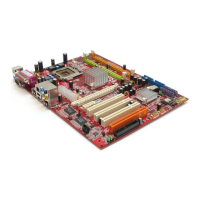
