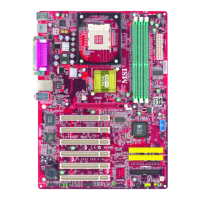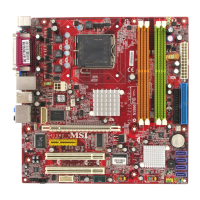3-23
BIOS Setup
Adjust CPU Ratio
This item allows you to adjust the CPU ratio. Setting range is from [8X] to [50X].
Auto Detect PCI Clk
This item is used to auto detect the PCI slots. When set to [Enabled], the system will
remove (turn off) clocks from empty PCI slots to minimize the electromagnetic interfer-
ence (EMI). Settings: [Enabled], [Disabled].
MSI Reminds You...
1. Even though the Dynamic Overclocking Technology is more stable
than manual overclocking, basically, it is still risky. We suggest
user to make sure that your CPU can afford to overclocking regu-
larly first. If you find the PC appears to be unstable or reboot
incidentally, it's better to disable the Dynamic Overclocking or to
lower the level of overclocking options. By the way, if you need to
conduct overclocking manually, you also need to disable the Dy-
namic OverClocking first.
2. Meanwhile, there are two functions to protect user's system from
crash.
- There is a safe key "Ins" in BIOS. In case the overclocking
fails, you can press "Ins" key while system rebooting to
restore to the BIOS defaults.
- If the system incidentally reboot for four times, the BIOS will
also be restored to the defaults.
DOT Loading Range
This setting allows you to set the DOT start point according to system loading condition.
[Light] CPU Loading < PCI-E Loading
[Middle] CPU Loading = PCI-E Loading
[Heavy] CPU Loading > PCI-E Loading
D.O.T.3 Step1 >> D.O.T.3 Step2 Setting
When the system loading reachs to 50%, the system will go overclocking according
to the D.O.T.3 Setp1 setting. When the system loading reachs to 65%, the D.O.T.3
Setp2 setting will take effective.
[Private] Increasing the CPU frequency by 3%~4%.
[Sergeant] Increasing the CPU frequency by 4%~5%.
[Captain] Increasing the CPU frequency by 5%~6%.
[Colonel] Increasing the CPU frequency by 6%~7%.
[General] Increasing the CPU frequency by 7%~8%.
[Commander] Increasing the CPU frequency by 8%~9%.
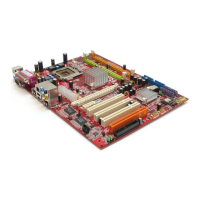
