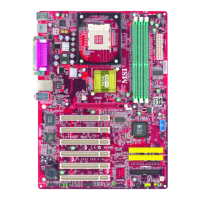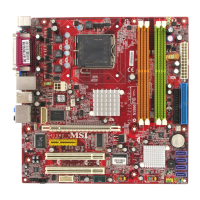3-24
MS-7176 ATX Mainboard
Spread Spectrum
When the motherboard’s clock generator pulses, the extreme values (spikes) of the
pulses creates EMI (Electromagnetic Interference). The Spread Spectrum function
reduces the EMI generated by modulating the pulses so that the spikes of the pulses
are reduced to flatter curves. If you do not have any EMI problem, leave the setting at
[Disabled] for optimal system stability and performance. But if you are plagued by EMI,
select the desired range for EMI reduction. Remember to disable Spread Spectrum
function if you are overclocking, because even a slight jitter can introduce a tempo-
rary boost in clock speed which may just cause your overclocked processor to lock
up.
CPU FSB Frequency
This item specifies the clock frequency of CPU host bus (FSB), AGP (3V66) and PCI
bus. It provides a method for end users to overclock the processor. Setting options:
Give a DEC value by entering a number between maximum [265] MHz to minimum
[200] MHz.
PCI-E Frequency
The system board designer selects whether the PCI-E frequency is tightly synchro-
nized with the CPU clock or is asynchronous.
CPU Voltage
The settings are used to adjust the CPU clock multiplier (ratio) and CPU corevoltage
(Vcore). These settings offer users a tool to overclock the system.
Memory Voltage
Adjusting the DDR voltage can increase the DDR speed. Any changes made to this
setting may cause a stability issue, so changing the DDR voltage for long-term
purpose is NOT recommended.
AGP/PCI Express Voltage
Adjusting the AGP/PCI Express voltage can increase the device speed. Any changes
made to this setting may cause a stability issue, so changing the PCI Express
voltage for long-term purpose is NOT recommended.
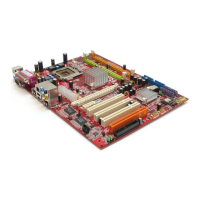
