
Do you have a question about the MSI A520M PRO-C DASH and is the answer not in the manual?
| ECC | Yes |
|---|---|
| Memory channels | Dual-channel |
| Memory slots type | DIMM |
| Number of memory slots | 2 |
| Supported memory types | DDR4-SDRAM |
| Maximum internal memory | 64 GB |
| Supported memory clock speeds | 1866, 2133, 2400, 2667, 2800, 2933, 3000, 3066, 3200, 3466, 3600, 3733, 3866, 4000, 4133, 4266, 4400, 4600 MHz |
| Wi-Fi | No |
| LAN controller | Realtek RTL8111EPV |
| Ethernet interface type | Gigabit Ethernet |
| Component for | PC |
| Motherboard form factor | micro ATX |
| Number of mounting holes | 6 |
| Motherboard chipset family | AMD |
| Cables included | SATA |
| USB 2.0 ports quantity | USB 2.0 ports have a data transmission speed of 480 Mbps, and are backwards compatible with USB 1.1 ports. You can connect all kinds of peripheral devices to them. |
| USB 3.2 Gen 1 (3.1 Gen 1) Type-A ports quantity | 4 |
| USB 3.2 Gen 2 (3.1 Gen 2) Type-C ports quantity | 0 |
| BIOS type | - |
| RAID levels | 0, 1, 10 |
| Supported storage drive interfaces | SATA III |
| Maximum resolution | 4096 x 2160 pixels |
| Maximum graphics card memory | 16000 MB |
| Processor socket | Socket AM4 |
| Compatible processor series | AMD Ryzen |
| Depth | 220 mm |
|---|---|
| Width | 244 mm |
Details regarding the CPU socket and supported processors for the motherboard.
Specifications for DDR4 memory slots, speeds, and capacity.
Specifications for SATA and M.2 storage connectors.
List and description of all ports and connectors on the rear I/O panel.
Overview of internal connectors on the motherboard for various components.
Step-by-step instructions for installing the CPU into the socket.
Guide on how to properly install memory modules into DIMM slots.
Information on installing expansion cards into PCIe and PCI slots.
Details on connecting SATA devices using SATA1-4 connectors.
Instructions for installing an M.2 solid-state drive.
Pinout details for ATX_PWR1 and CPU_PWR1 power connectors.
General advice on BIOS settings for system stability.
Key presses required to access the BIOS setup utility during boot.
Methods for restoring BIOS to default settings.
Step-by-step guide for installing the Windows 10 operating system.
Instructions for installing essential drivers from the provided disc.
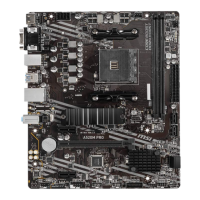


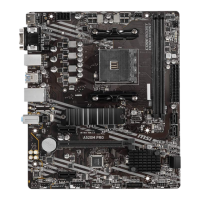

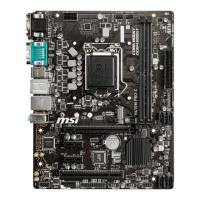






