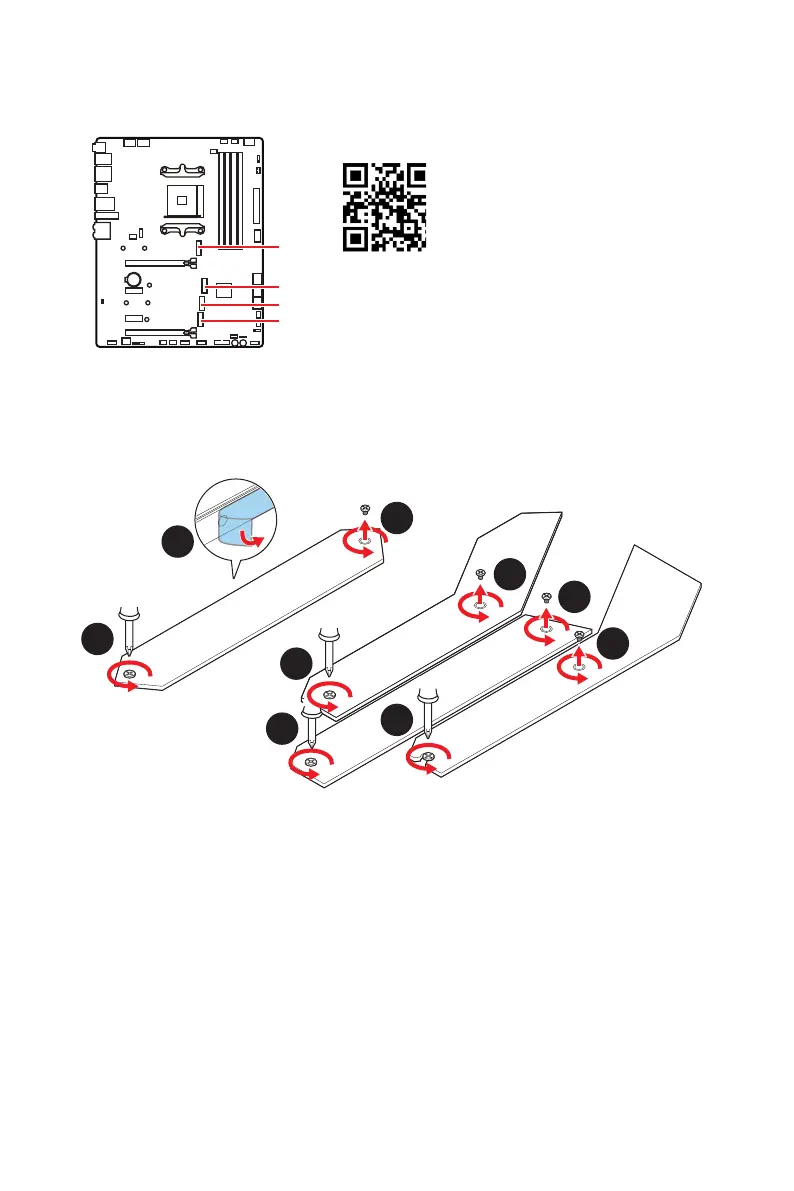23
M2_1
M2_2
M2_3
M2_4
Vidéo de démonstration
du module M.2.
http://youtu.be/JCTFABytrYA
Installation du module M.2
1. Desserrez la vis de la plaque M.2 SHIELD FROZR.
2. Retirez la plaque M.2 SHIELD FROZR et retirez le film de protection du pad
thermique.
2
1
1
1
1
1
1
1
3. Les slots M2_1 et M2_3 sont équipés d’une entretoise. Si vous souhaitez installer
le SSD M.2 22110, veuillez retirer l’entretoise. Cela évitera d’endommager le SSD
M.2.
4. Vous trouverez deux pads thermiques sur chaque plaque de base du slot M.2. Le
pad thermique 2 est fixé et ne doit pas être retiré.
Si vous voulez installer un SSD M.2 double face, retirez totalement le pad
thermique 1 et le film de protection. Seul le pad thermique 2 sera nécessaire du
fait de l’épaisseur du SSD.
Si vous voulez installer un SSD M.2 à simple face, retirez le film de protection du
pad thermique 1.
1
Important
Les images sont uniquement données à des fins d’illustration et l’apparence des
plaques et des pads thermiques peut être différente.
Si votre SSD M.2 dispose de son propre système de dissipation de chaleur, retirez le
pad thermique 1 et le pad thermique 2 et installez le SSD M.2 dans le slot M.2.
