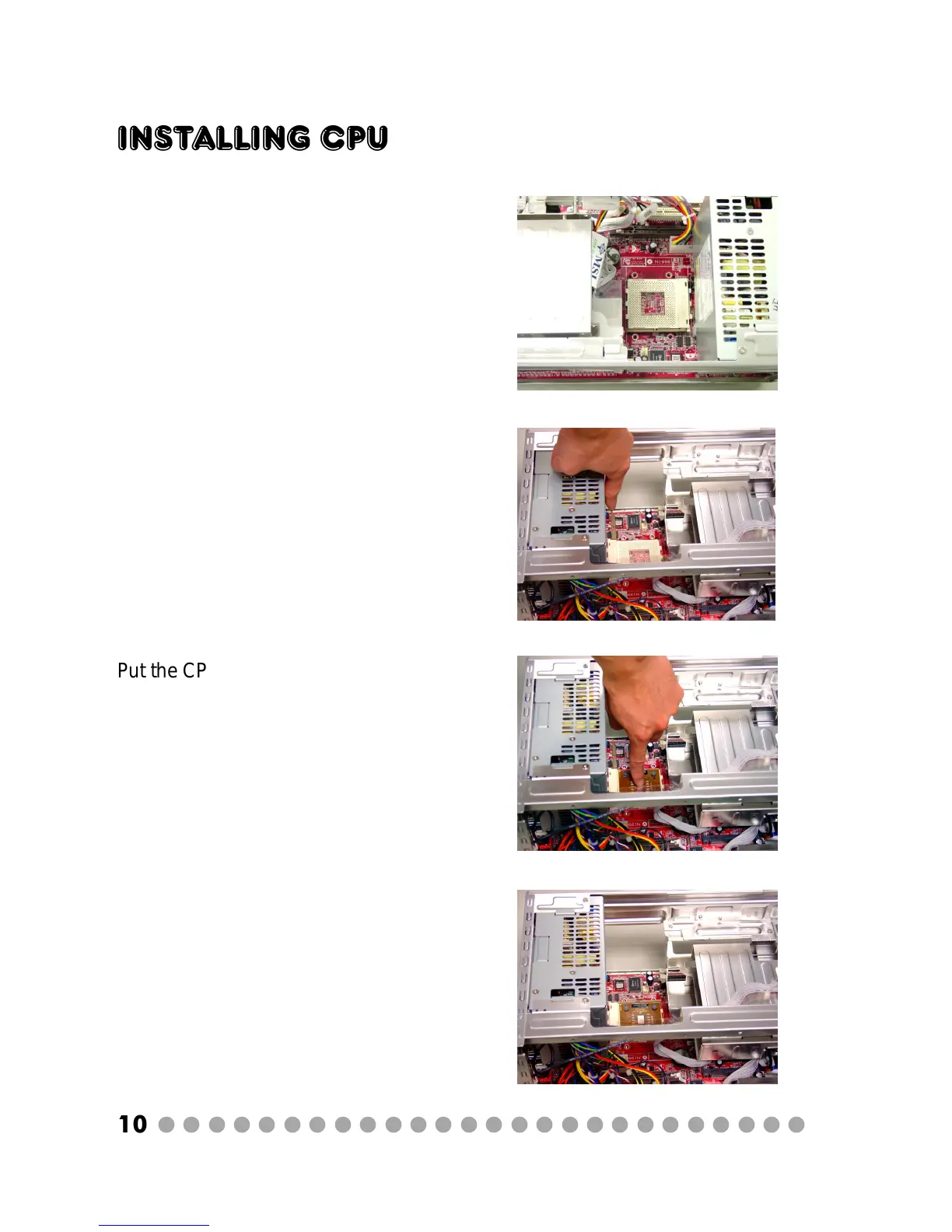○○○○○○○○○○○○○○○○○○○○○○○○○○
10
Installing CPU
Put the CPU onto the socket. Make sure the
pins are completely embedded into the
socket. The CPU can only fit in the correct
direction.
Pull the lever away from the socket and raise
it up to a 90-degree angle.
Close the lever to complete the installation.
Locate the CPU socket.
