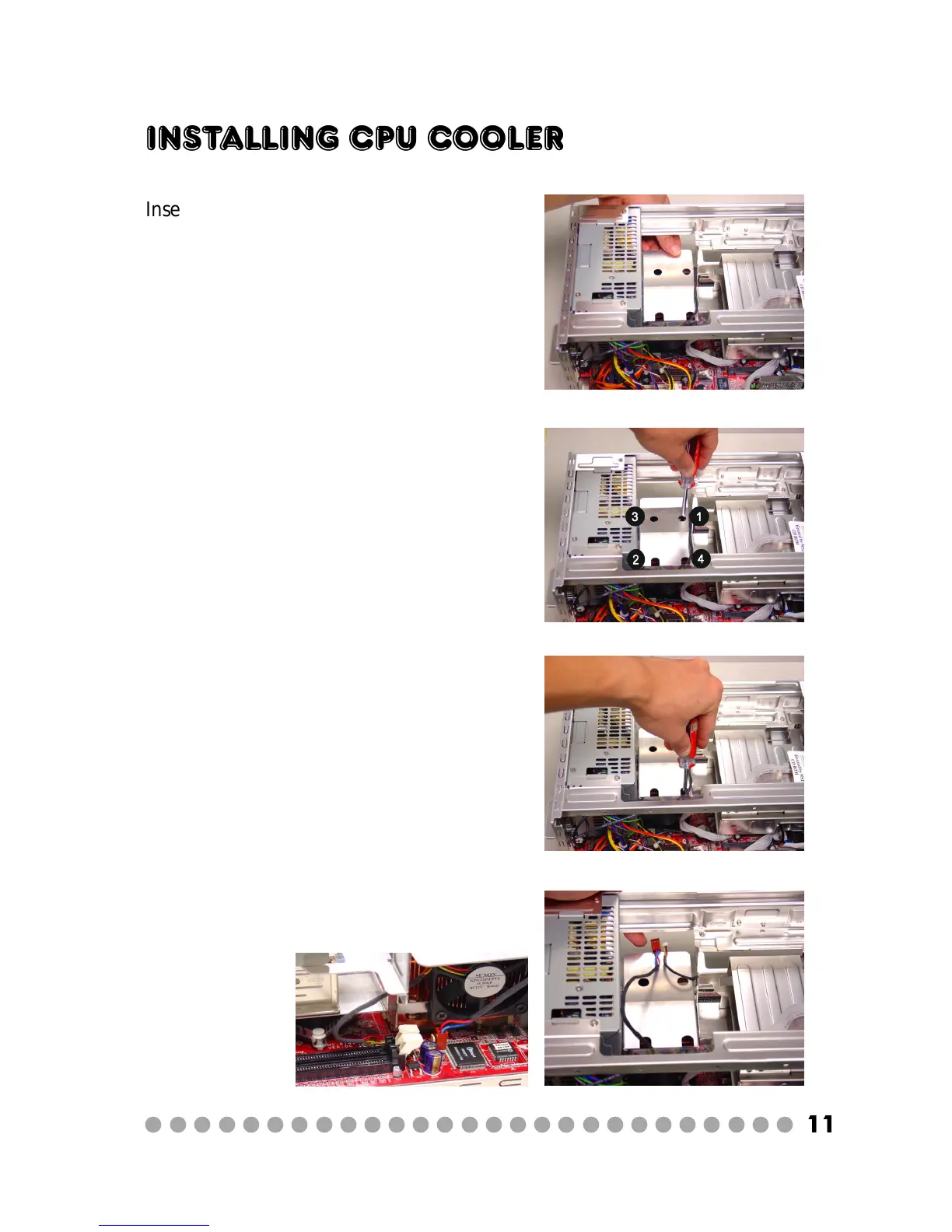○○○○○○○○○○○○○○○○○○○○○○○○○○○
11
Installing CPU cooler
Insert the cooler into the bare bone and put it
onto the CPU.
Use the screw driver to secure the built-in
screws. Follow the sequence indicated to
secure the screws.
Use the screw driver to secure the 4th screw.
Connect the power cord.
NOTE: Please follow the description of stick on
the cover to install CPU cooler.
