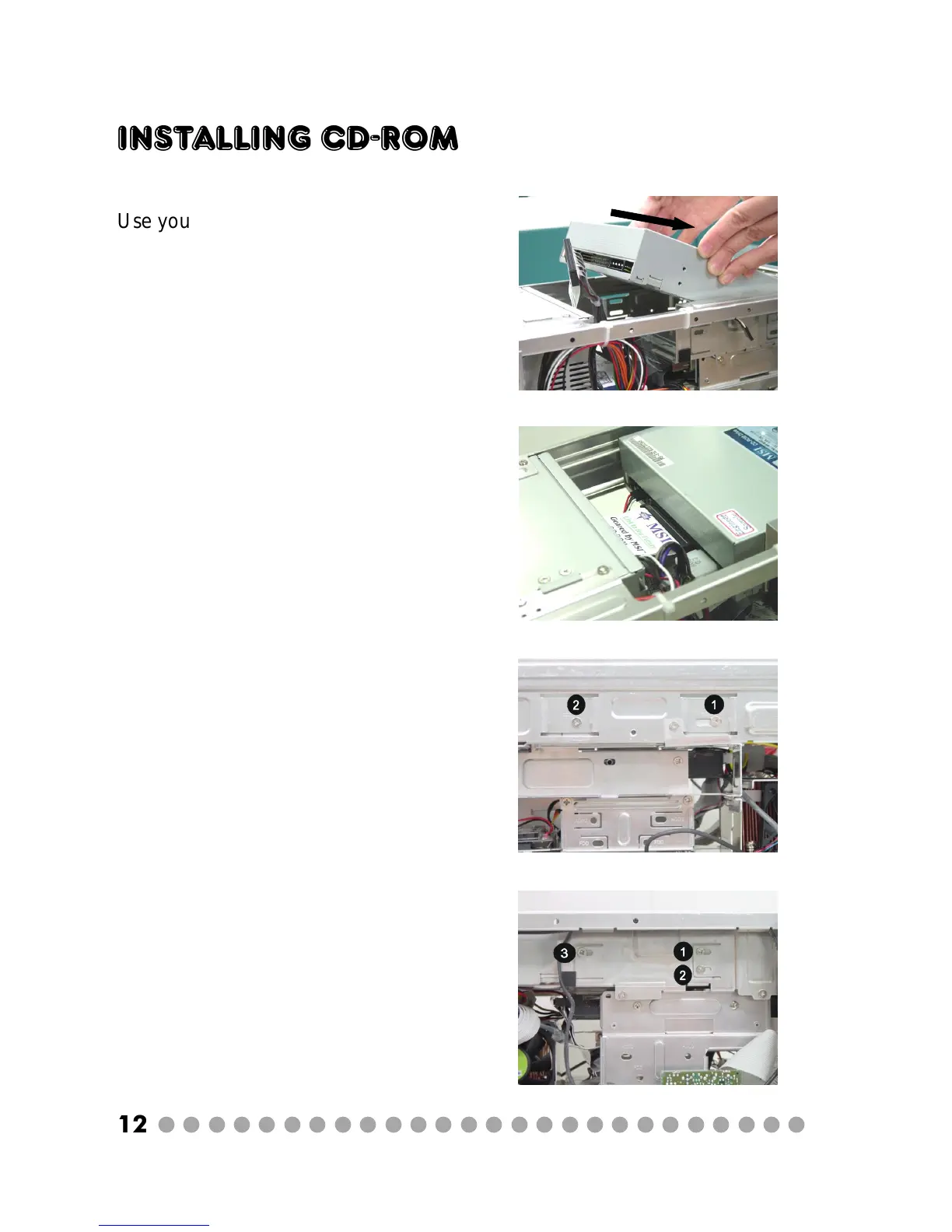○○○○○○○○○○○○○○○○○○○○○○○○○○
12
Installing CD-ROM
Use your two hands to insert the CD-ROM
module into the place indicated. Follow the
orientation as indicated.
Connect the CD-ROM cable, audio cable and
specific power cord which is marked “CD-
ROM”. Make sure the jumper is inserted in
master mode.
Use 2 Type 1 screws to secure the CD-ROM
module from the right side.
Use 3 Type 1 screws to secure the CD-ROM
module from the left side.
