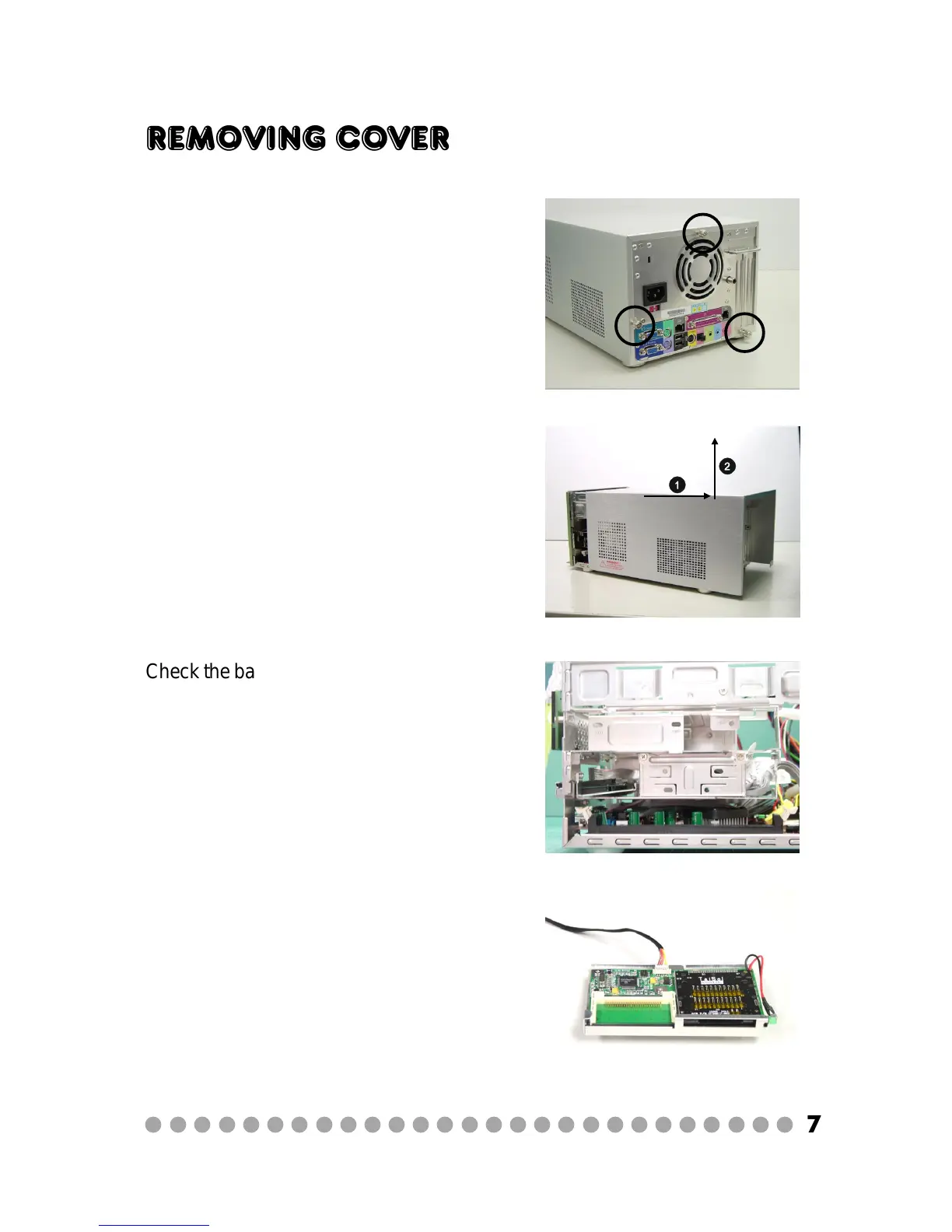○○○○○○○○○○○○○○○○○○○○○○○○○○○
7
Removing Cover
Check the bare bone inside. The Card Reader
is already equipped in.
Use your hand to free and remove the three
thumb screws on the back panel.
Use your two hands to remove the cover.
Follow the direction indicated to remove the
cover.
Card Reader