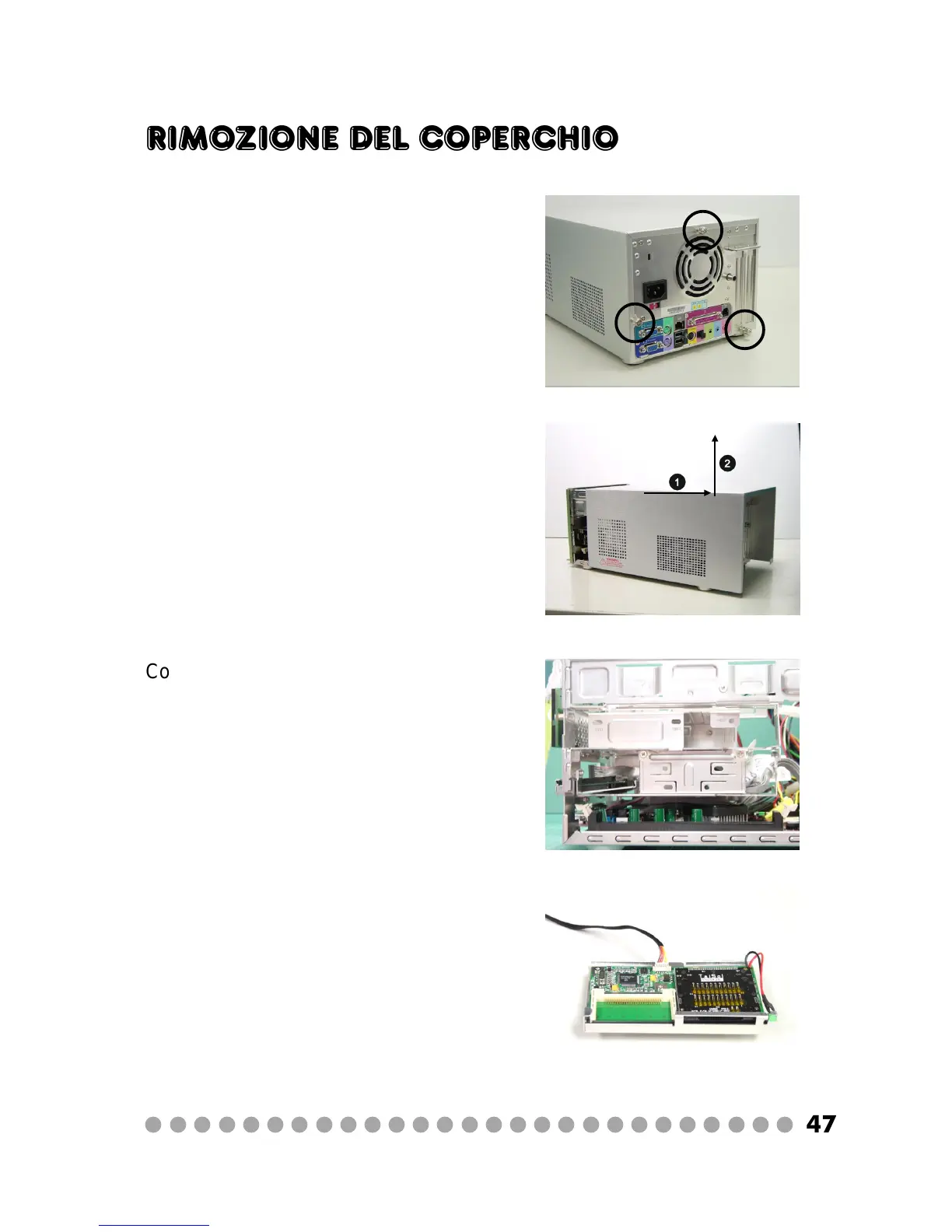○○○○○○○○○○○○○○○○○○○○○○○○○○○
47
Rimozione del Coperchio
Controllare l’interno del barebone. Il lettore
Scheda è già installato.
Con una mano libera, svitare le tre viti con
testa ad alette sul retro del pannello
posteriore.
Con due mani, rimuovere il coperchio.
Effettuare le operazioni indicati per
rimuovere il coperchio.
Lettore Scheda
