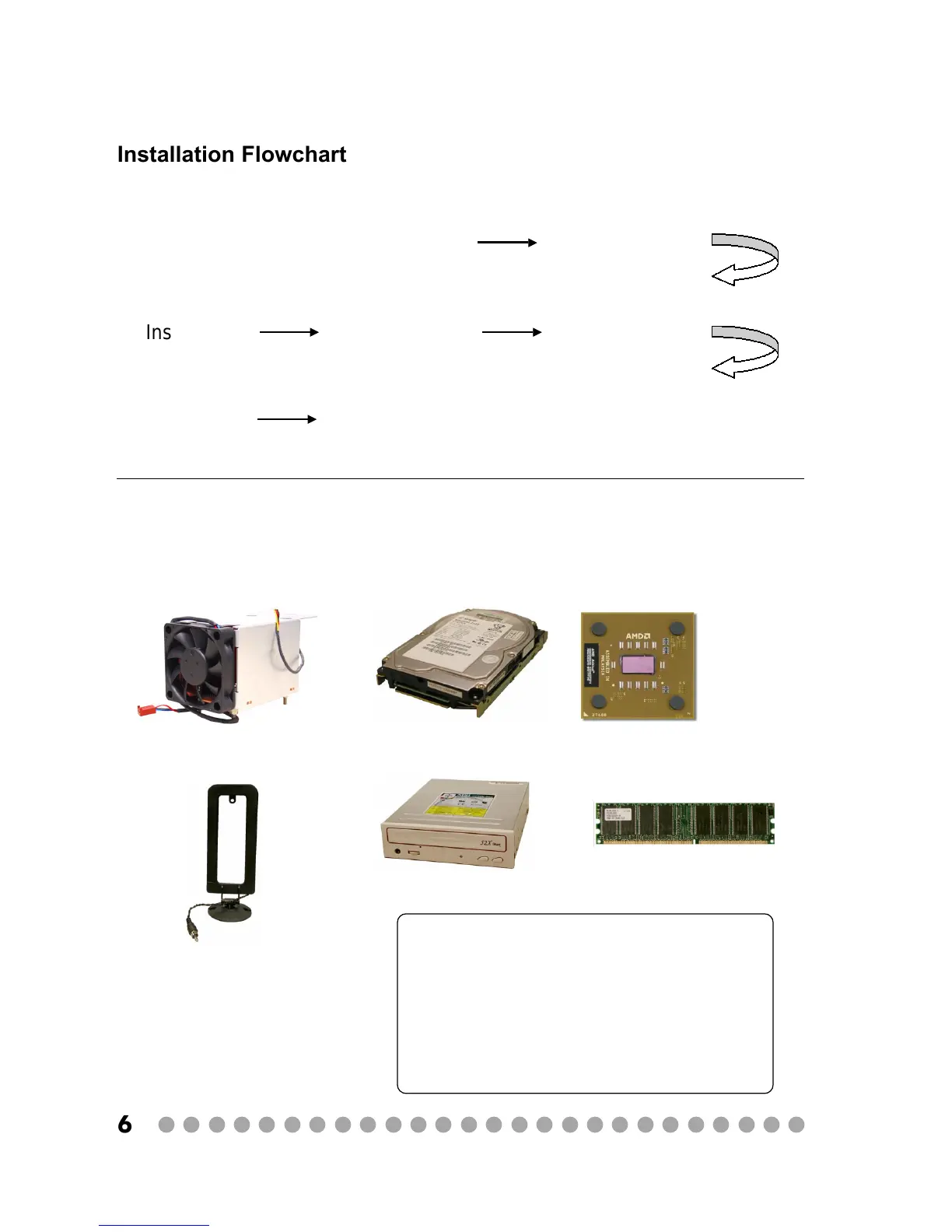○○○○○○○○○○○○○○○○○○○○○○○○○○
6
Installation Flowchart
Install HDD
Install CPU&
Cooler
Install Optical
Drives
Checking the Items
Before starting the assembling, check the items you need.
HDD Module CPU
CPU Cooler
CD-ROM Module
DDR DIMM
Radio Antenna
NOTICE!!!
To provide you with the complete steps
from mechanical view, we STRONGLY
suggest you to follow the installation
procedures from p. 7~ p. 13.
Start
Remove Cover
Install RAM Replace Cover