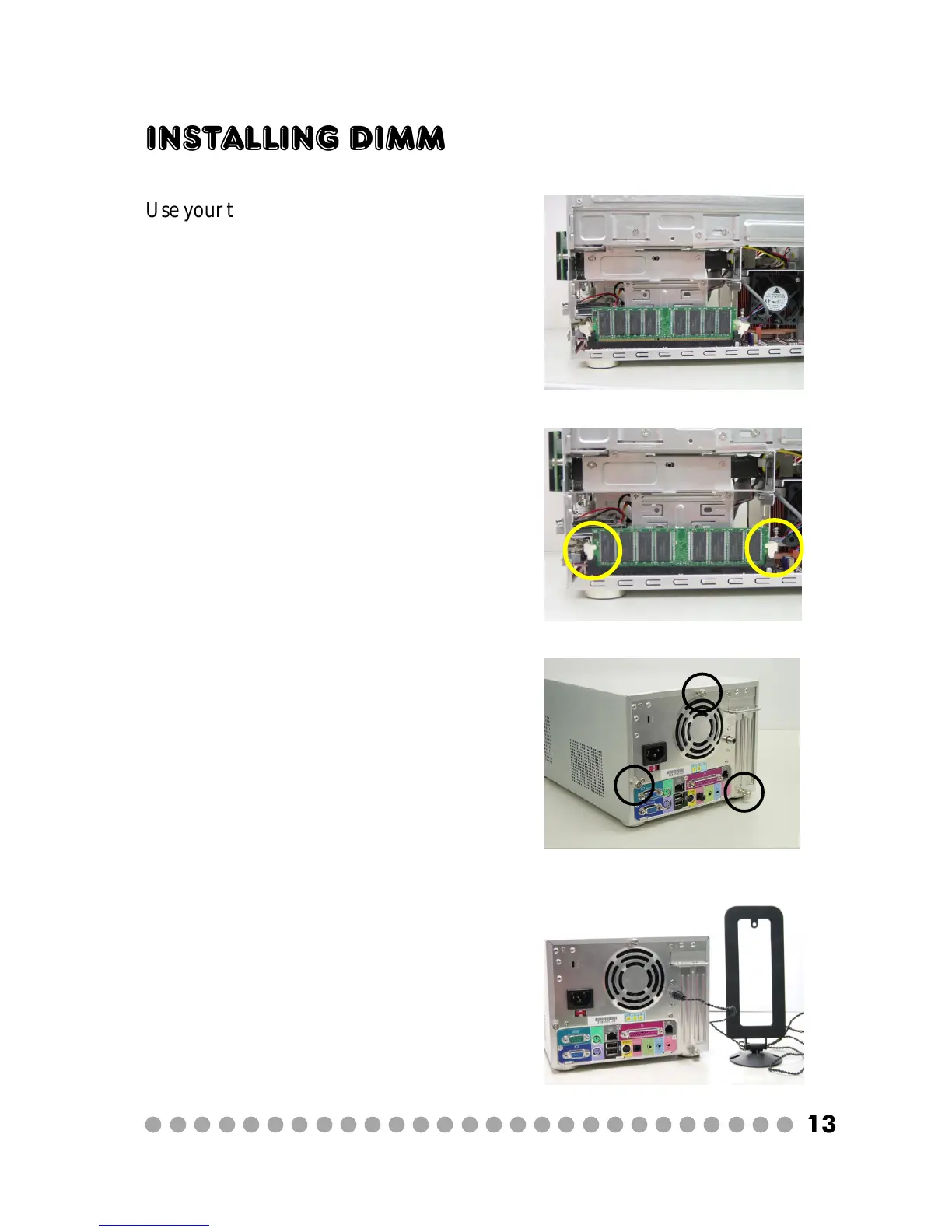○○○○○○○○○○○○○○○○○○○○○○○○○○○
13
Installing DIMM
Use your two hands to insert the DDR DIMM
vertically into the slot. NOTE: The DIMM has
only one notch on the center of module. It will
only fit in the right direction.
The plastic clip at each side of the DIMM
slot will automatically close.
Replacing the cover and use three thumb
screws to secure it.
Connect the radio antenna and power cord.
