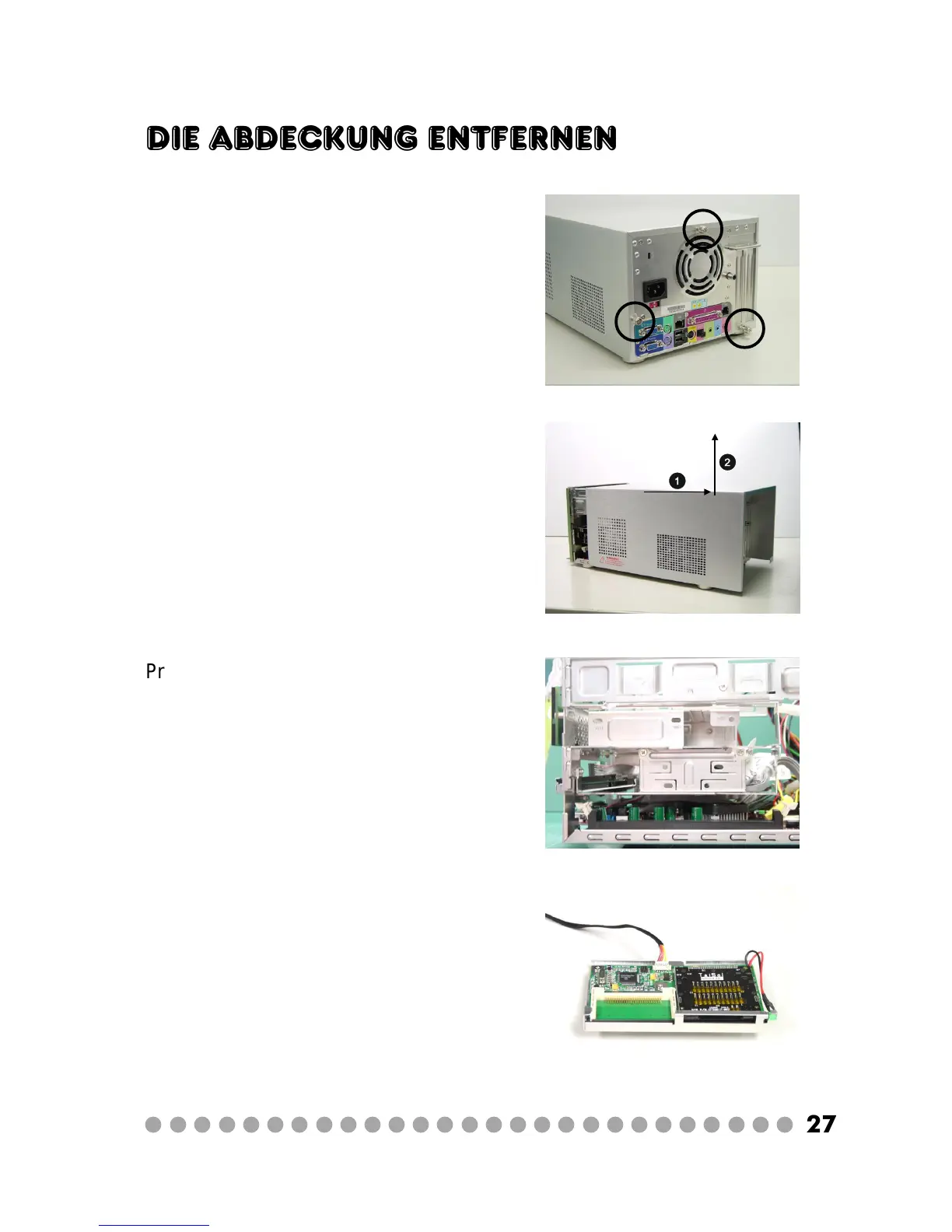○○○○○○○○○○○○○○○○○○○○○○○○○○○
27
Die Abdeckung entfernen
Prüfen Sie das Innere des Bare Bone. Der
Card Reader ist schon installiert.
Lösen und entfernen Sie die drei
Schrauben an der Rückseite.
Entfernen Sie die Abdeckung mit beiden
Händen. Folgen Sie dabei den
Anweisungen.
Card Reader
