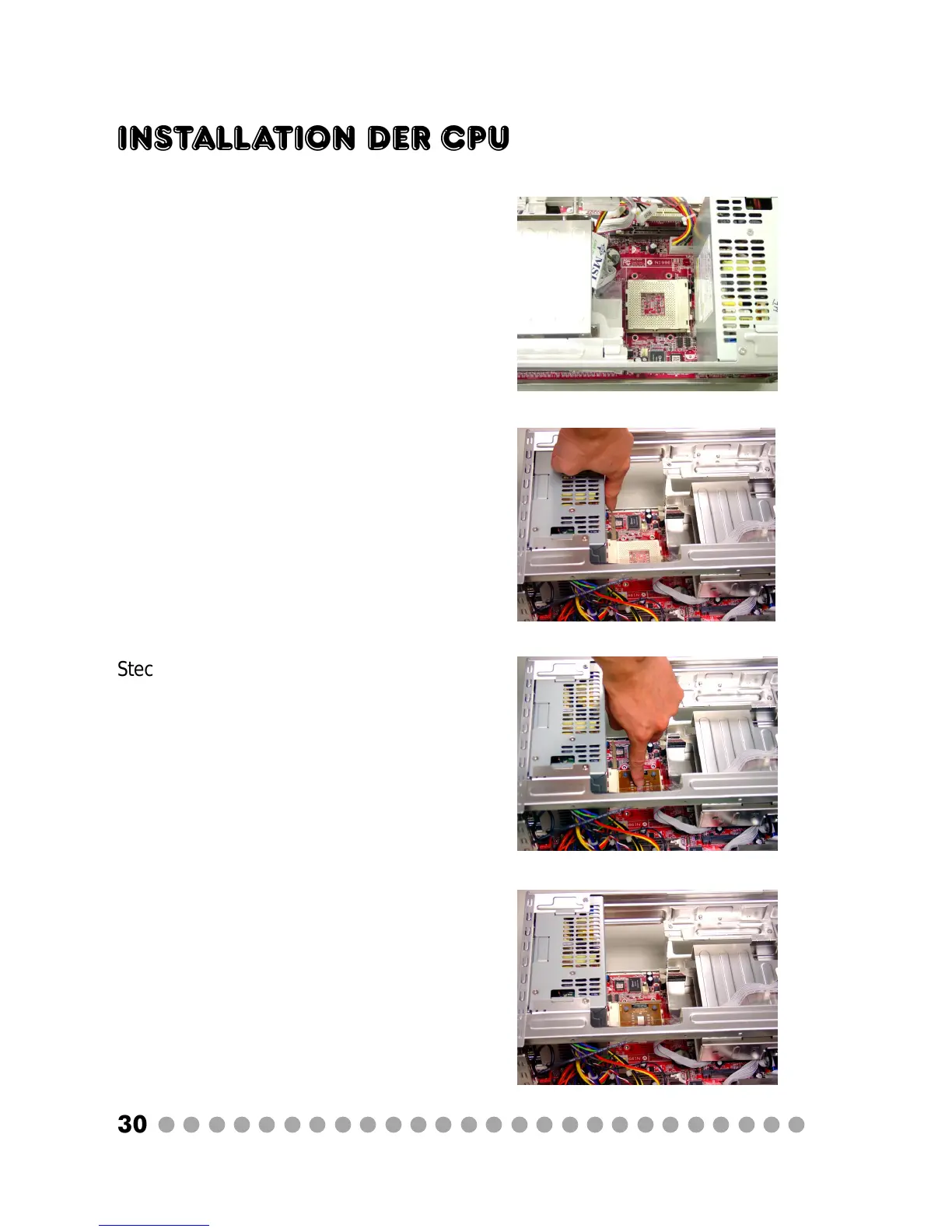○○○○○○○○○○○○○○○○○○○○○○○○○○
30
Installation der CPU
Stecken Sie die CPU in den Steckplatz.
Versichern Sie sich, dass die Kontaktstifte
fest im Steckplatz stecken. Die CPU passt
nur in einer Richtung.
Ziehen Sie den Hebel vom Steckplatz
weg, so dass er in einem 90 Grad Winkel
steht.
Drücken Sie den Hebel herunter, um die
Installation zu beenden.
Suchen Sie den CPU-Steckplatz.
