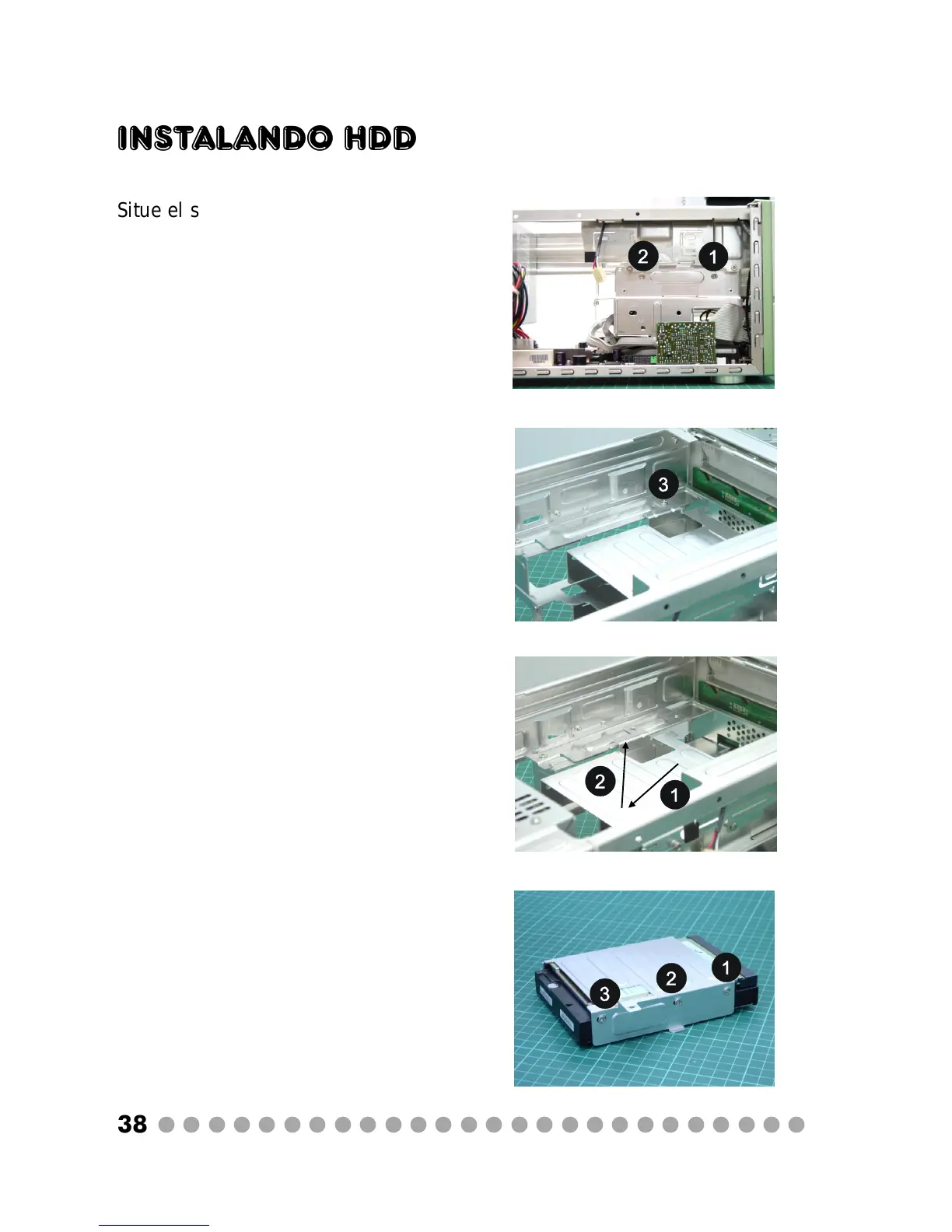○○○○○○○○○○○○○○○○○○○○○○○○○○
38
Instalando hdd
Situe el soporte. Quite los tornillos para
sacar el soporte.
Siga la dirección indicada a toman hacia
fuera el corchete.
Inserta el módulo de HDD dentro del
soporte. Utilize los tornillos Tipo 2 para
asegurar el módulo desde el lado
derecho.
