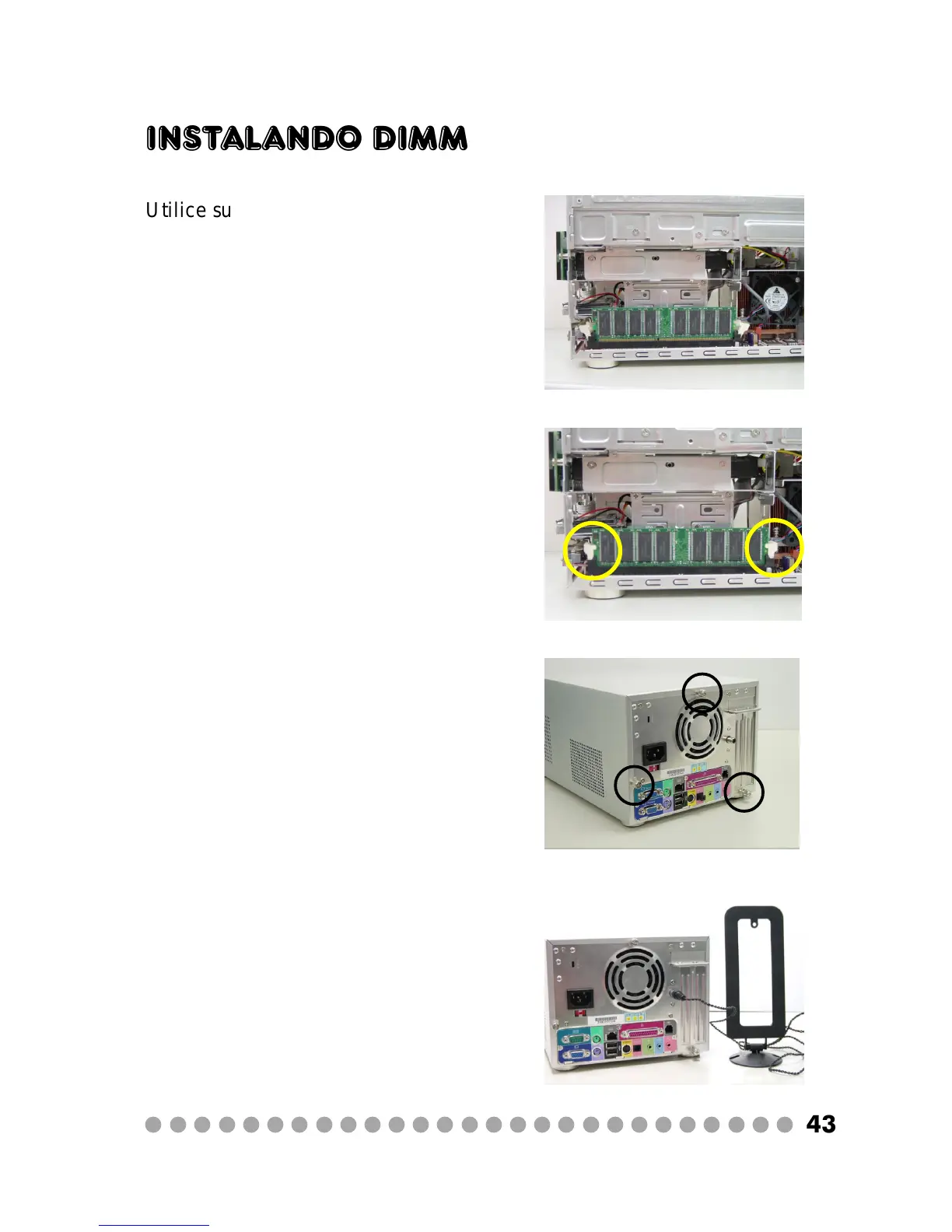○○○○○○○○○○○○○○○○○○○○○○○○○○○
43
Instalando DIMM
Utilice sus dos manos para insertar el
DDR DIMM verticalmente en la ranura.
NOTA: El DIMM tiene una sóla muesca en el
centro del módulo. Esto sólo encaja en la
dirección derecha.
Se cerrará automáticamente el clip
plástico en cada lado de la ranura de
DIMM.
Reemplace la cubierta y utilice tres
tornillos de pulgar para asegurarla.
Conecta la antena del radio y el cordel de
alimentación.
