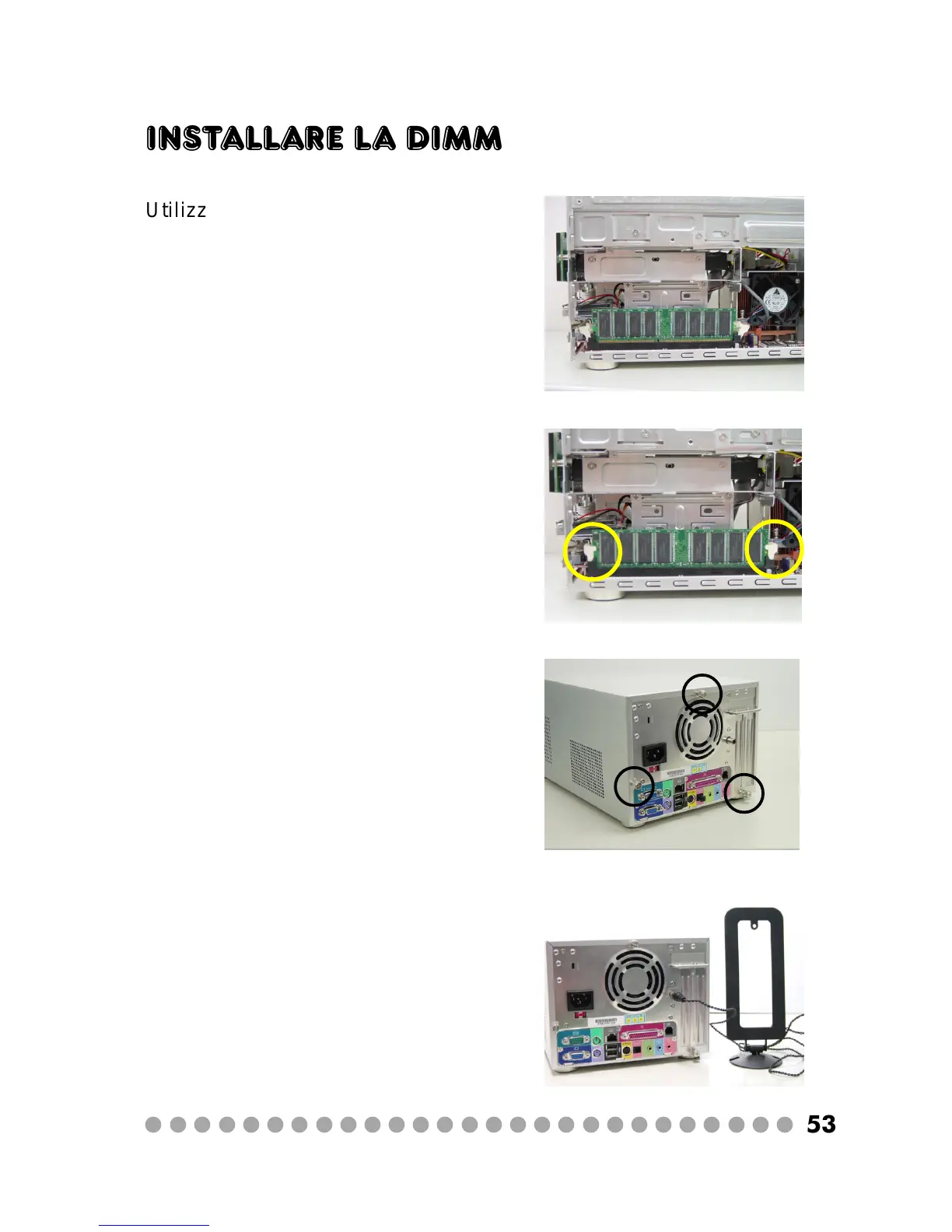○○○○○○○○○○○○○○○○○○○○○○○○○○○
53
Installare la DIMM
Utilizzi le vostre due mani per inserire il
DDR DIMM verticalmente nella
scanalatura.
NOTA: La DIMM viene con una tacca nel centro
del modulo e può essere inserita in una direzione.
La clip di plastica ad ogni lato dello slot
DIMM si chiude automaticamente.
Sostituire il coperchio e usare le tre viti
con testa ad alette per fissarlo.
Collegare il cavo alimentazione dell’antenna
radio.
