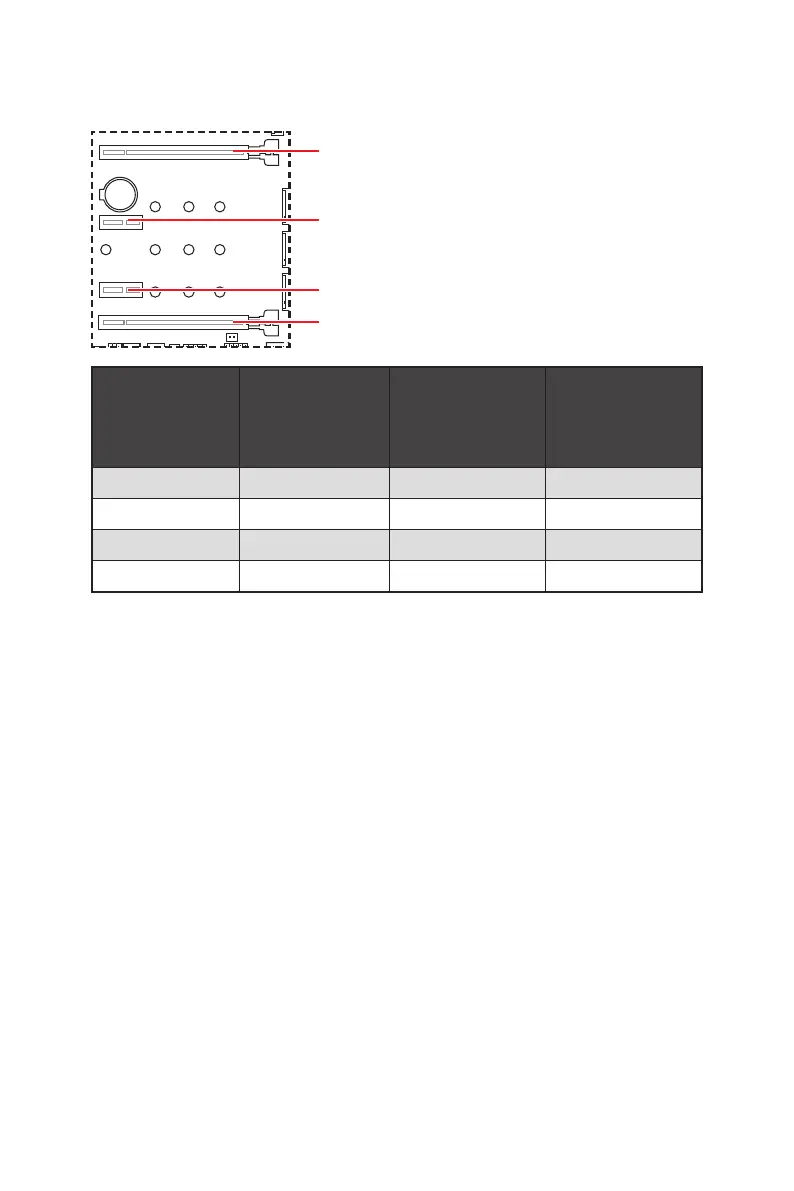21
Übersicht der Komponenten
PCI_E1~4: PCIe Erweiterungssteckplätze
⚠
Wichtig
∙
Wenn Sie eine große und schwere Grafikkarte einbauen, benötigen Sie einen
Grafikkarten-Stabilisator (Graphics Card Bolster) der das Gewicht trägt und eine
Verformung des Steckplatzes vermeidet.
∙
Für die Installation einer einzelnen PCIe x16 Erweiterungskarte mit optimaler
Leistung, empfehlen wir den PCI_E1 Steckplatz zu verwenden.
∙
Achten Sie darauf, dass Sie den Strom abschalten und das Netzkabel aus der
Steckdose herausziehen, bevor Sie eine Erweiterungskarte installieren oder
entfernen. Lesen Sie bitte auch die Dokumentation der Erweiterungskarte, um
notwendige zusätzliche Hardware oder Software-Änderungen zu überprüfen.
∙
Der PCI_E4 Steckplatz wird nicht zur Verfügung stehen, wenn Sie eine M.2 SSD im
M2_4 Steckplatz installieren.
BAT1
PCI_E1: PCIe x16 Steckplatz (CPU)
PCI_E3: PCIe x1 Steckplatz (Chipsatz)
PCI_E4: PCIe x4 Steckplatz (Chipsatz)
PCI_E2: PCIe x1 Steckplatz (Chipsatz)
Steckplatz
AMD Ryzen™
5000/ 3000 Serie
Prozessoren
AMD Ryzen™ 5000
G-/ 4000 G-/ 2000
Serie Prozessoren
AMD Ryzen™ 3000
G-/ 2000 G Serie
Prozessoren
PCI_E1 (CPU) PCIe 4.0 x16 PCIe 3.0 x16 PCIe 3.0 x8
PCI_E2 (Chipsatz) PCIe 3.0 x1 PCIe 3.0 x1 PCIe 3.0 x1
PCI_E3 (Chipsatz) PCIe 3.0 x1 PCIe 3.0 x1 PCIe 3.0 x1
PCI_E4 (Chipsatz) PCIe 4.0 x4 PCIe 3.0 x4 PCIe 3.0 x4
