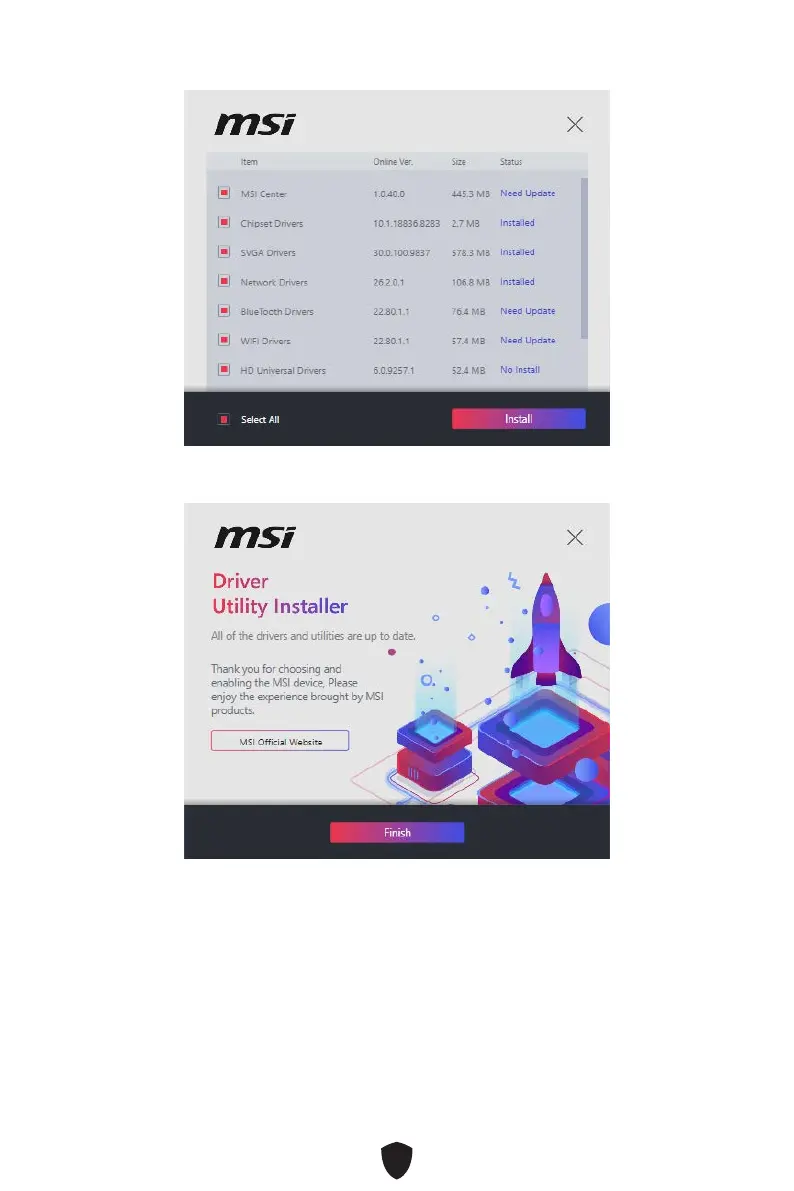23
1. Check the Select All checkbox in the lower-left corner and click Install to install
MSI Center and drivers. The installation progress will be shown at the bottom.
2. Once the progress has completed, click Finish.
Important
The MSI DUI will only pop up once. If you cancel or close it during the process, please
refer to the Live Update chapter of the MSI Center manual to install the drivers. You
can also go to www.msi.com to search your motherboard and download the drivers.
