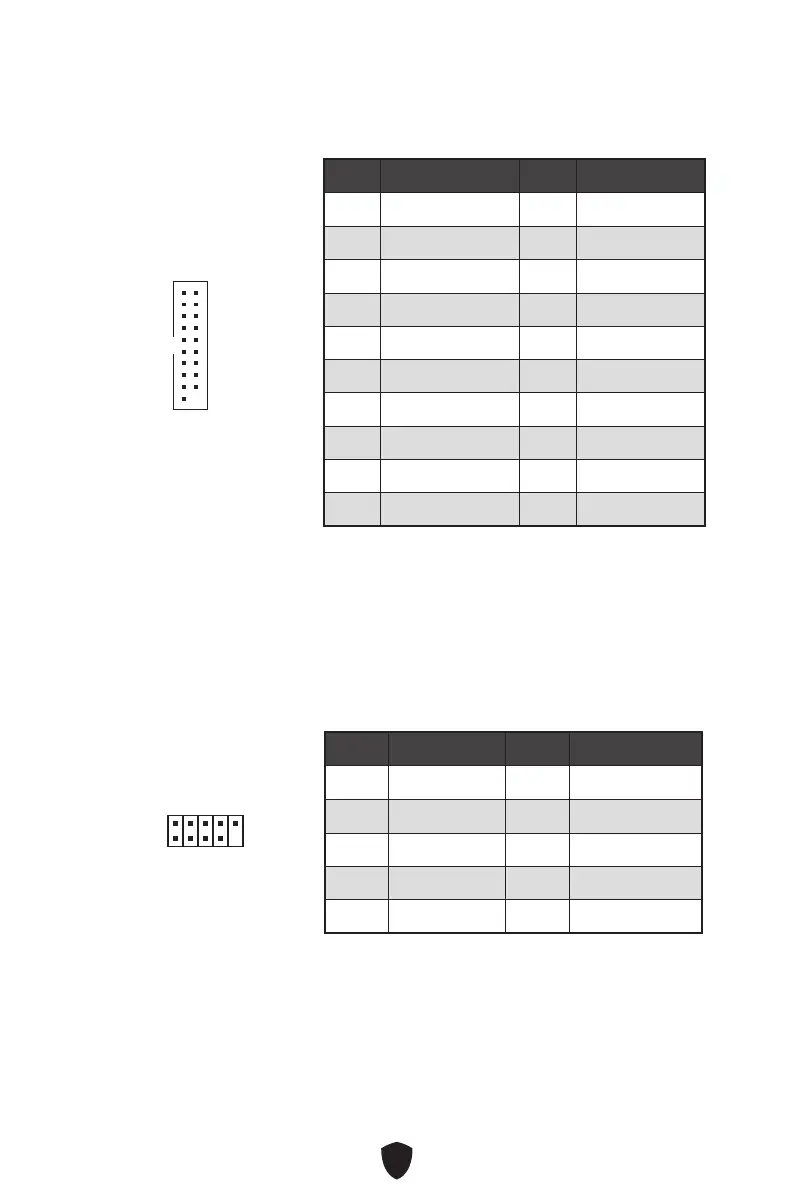19
JUSB2 : Connecteur USB 3.2 Gen 1
Ce connecteur vous permet de relier un port USB 3.2 Gen 1 5 Gb/s sur le panneau
avant.
Important
Notez que les câbles d’alimentation et de terre doivent être branchés correctement
afin d’éviter d’endommager la carte.
Broche Nom de signal Broche Nom de signal
1 Power 2 USB3_RX_DN
3 USB3_RX_DP 4 Ground
5 USB3_TX_C_DN 6 USB3_TX_C_DP
7 Ground 8 USB2.0-
9 USB2.0+ 10 Ground
11 USB2.0+ 12 USB2.0-
13 Ground 14 USB3_TX_C_DP
15 USB3_TX_C_DN 16 Ground
17 USB3_RX_DP 18 USB3_RX_DN
19 Power 20 No Pin
1
10 11
20
JUSB1 et JUSB3 : Connecteurs USB 2.0
Ces connecteurs vous permettent de relier des ports USB 2.0 sur le panneau avant.
Important
Notez que les broches VCC et Terre doivent être branchées correctement afin
d’éviter tout dommage sur la carte mère.
Pour recharger votre iPad, iPhone et iPod par l’intermédiaire d’un port USB, veuillez
installer l’utilitaire MSI Center.
Broche Nom de signal Broche Nom de signal
1 VCC 2 VCC
3 USB0- 4 USB1-
5 USB0+ 6 USB1+
7 Ground 8 Ground
9 No Pin 10 NC
1
2 10
9
