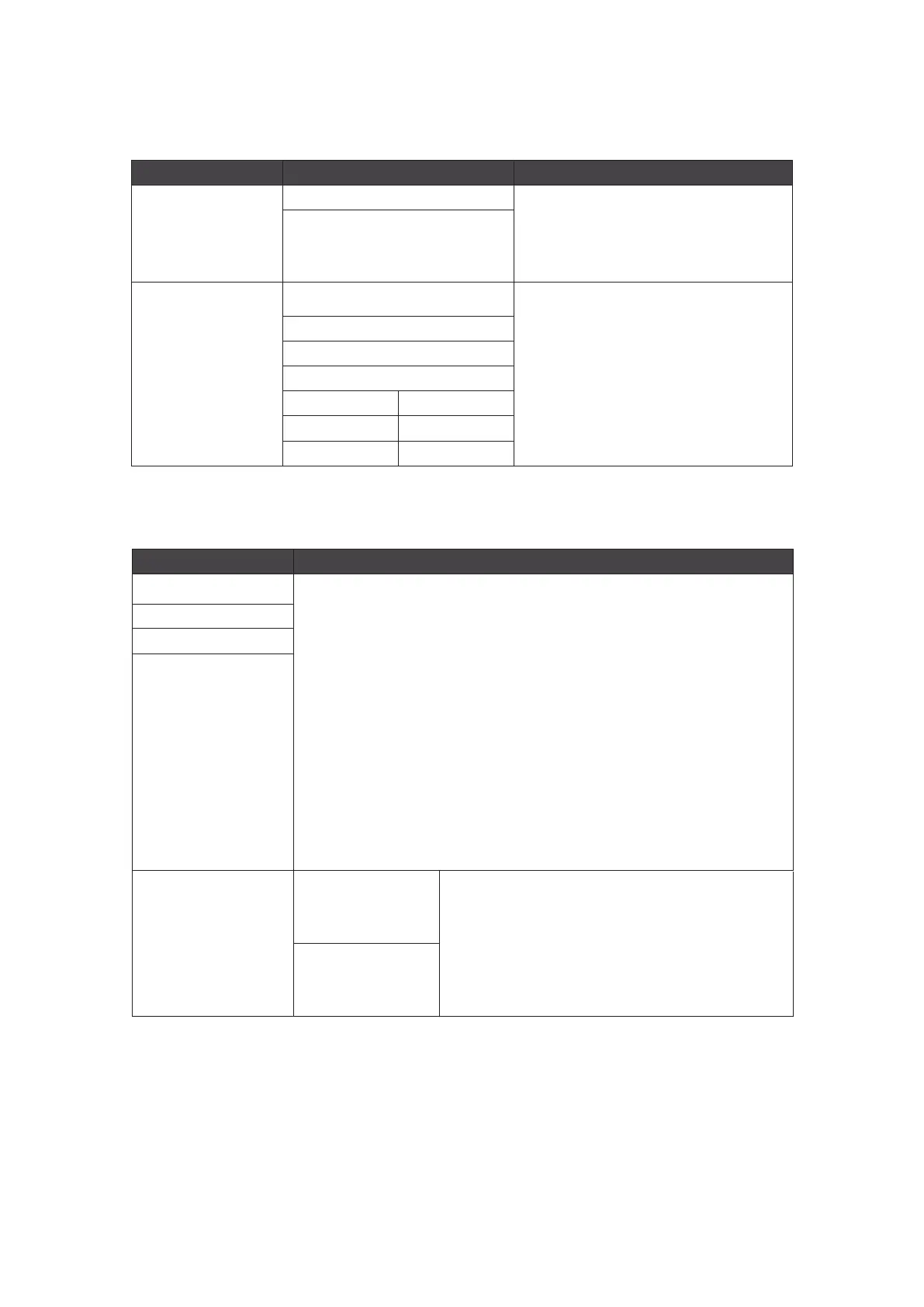11
Back
Back
Level-1 menu Level 2/3 menu Description
HDCR can enhance image quality by
improving the contrast of the image.
After HDCR is enabled, [Brightness]
will turn gray and cannot be used.
On
Color temperature Cool The default setting of [Color
temperature] is [Normal].
Use [Up] or [Down] key to select and
preview mode and effect.
Press OK key to confirm and apply
your type of mode.
Warm
Customization R(0-100)
G(0-100)
B(0-100)
Input Source
Level-1 menu Description
HDMI Select an input source from the list.
Type-C
1) Max transmission rate of data supported: 5Gbps (USB3.1).
2) Support Power Delivery input function of different voltage, input:
5V/3A, 9V/3A, 12V/3A, 15V/3A.
3) Support image output function, max resolution: 1920*1080@60Hz.
Max normal load:
Type-C load 5V/0.6A;
Type-C load 9V/1A;
Type-C load 12V/1A;
Type-C load 15V/2.6A;
Type-C1
Type-C2
Auto Scan Off
On
The user can use Navi key to select the input
source from the following states:
When the monitor is in the power saving mode,
[Auto Scan] is set as [Off];
“No signal” message box is displayed on the
monitor.