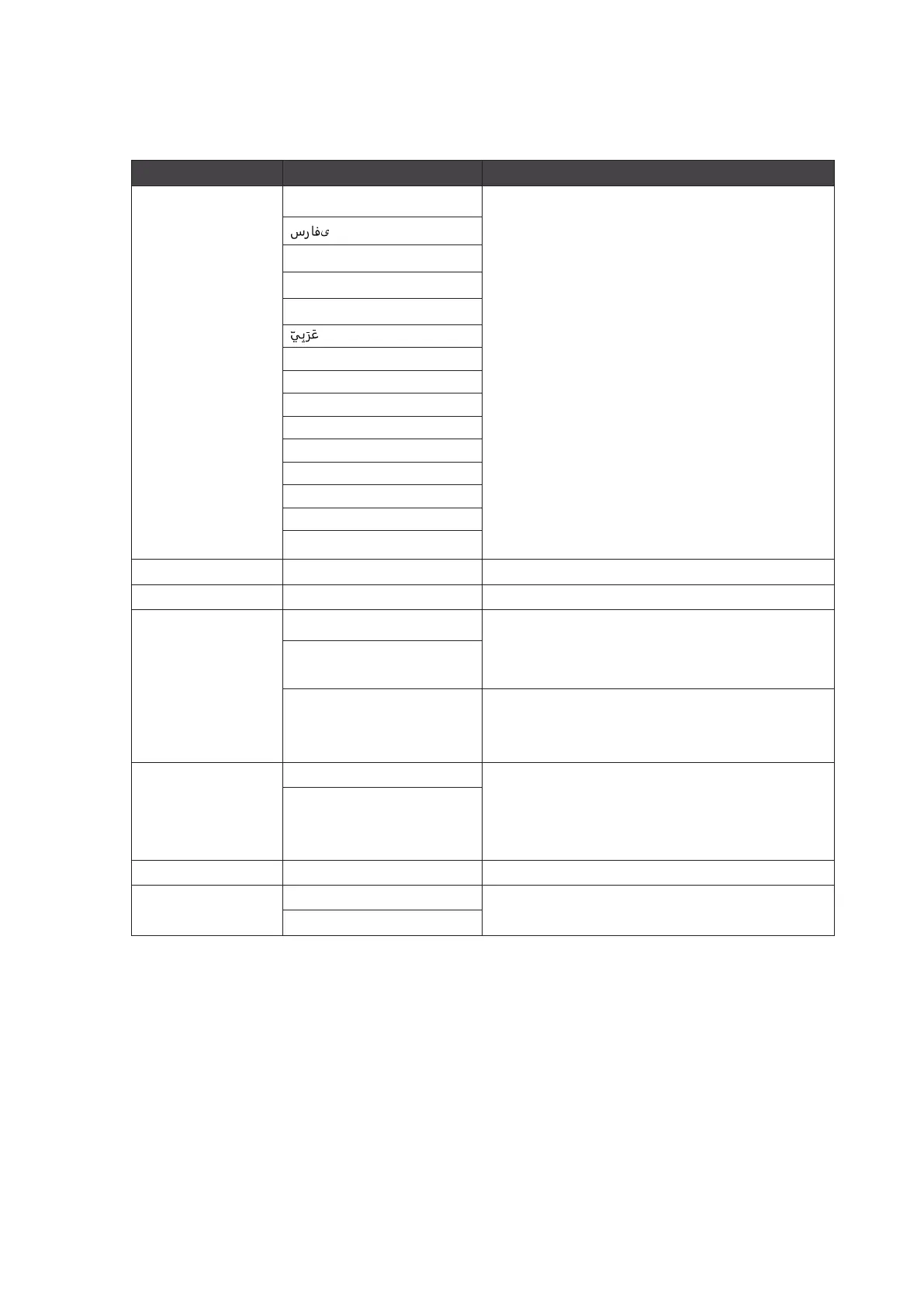13
Back
Setting
Level-1 menu Level 2/3 menu Description
Language The default setting of [Language] is [English].
The user shall press OK key to confirm and apply
[Language] setting.
[Language] is an independent setting. The user’s
own language setting will replace the default
setting. When the user set [Reset] as [Yes],
[Language] will not be changed.
Transparency 0~5 The user can adjust [Transparency] in any mode.
OSD time Out 5~30s The user can adjust [OSD Time Out] in any mode.
Power button Off When it is set as [Off], the user can press
[System’s power button] to turn off the monitor.
Standby
When it is set as [Standby], the user can press
[System’s power button] to turn off the panel and
backlight.
Info. On Screen Off The monitor status information will be displayed
on the right side of the screen.
The user can enable or disable [Info. On Screen).
The default is [Off].
On
Audio Volume 0-100 The user can adjust [Audio Volume] in any mode.
Reset Yes The user can [Reset] in any mode to restore to
original default OSD setting.
No
Türkçe
Tiếng Việt
עִבְרִית
বাংলা
dansk
Dutch
suomi
norsk
język polski
Svenska
magyar
čeština
slovenčina
Exit
Exit the menu.