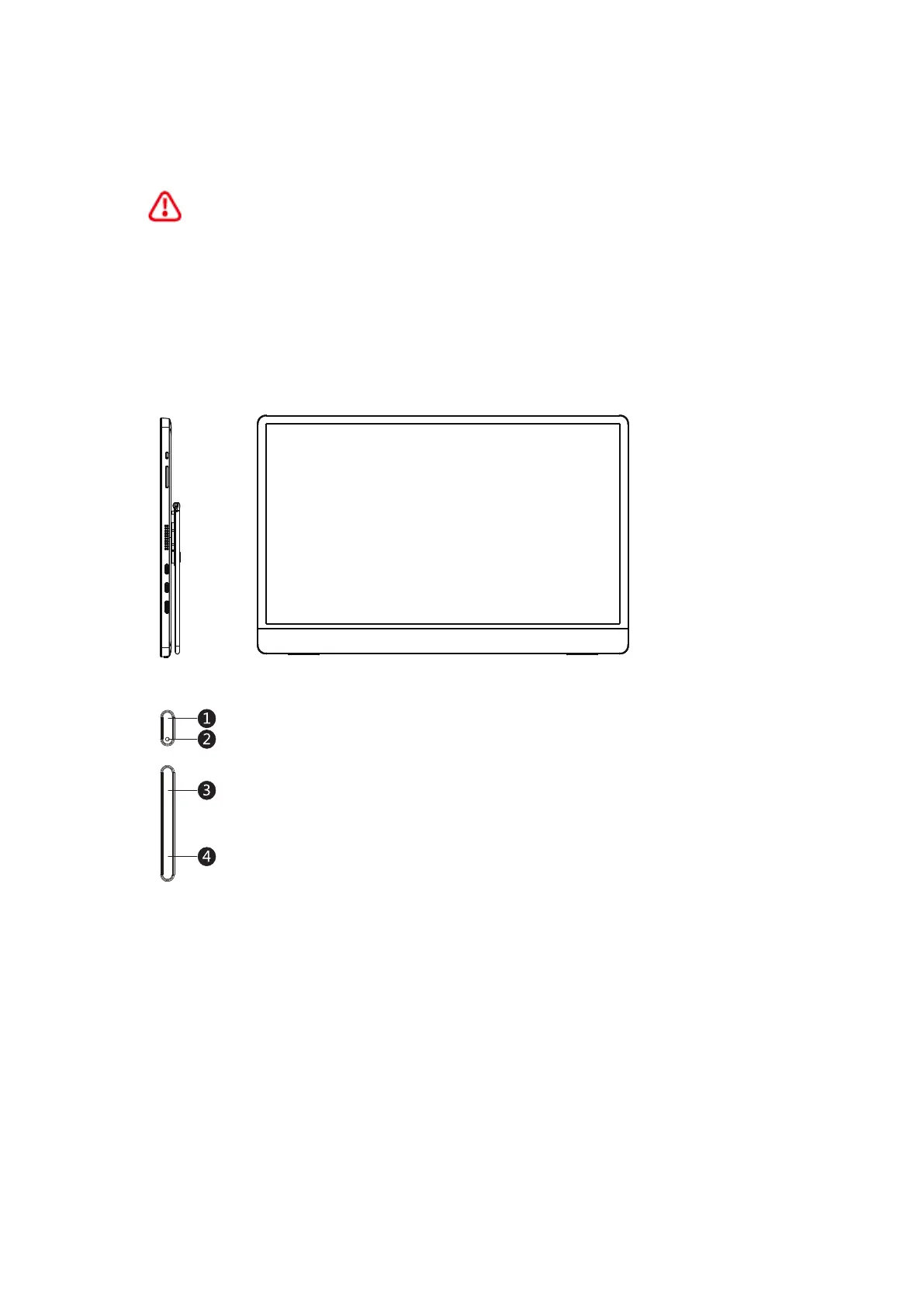7
OSD setting
The basic information for OSD setting is provided in this chapter.
Caution
Any change of the information is not subject to prior notice.
OSD key
A group of OSD keys are provided for this monitor, which help to control on screen display (OSD)
menu.
① LED indicator: [Normally on: normal power-on state; Flickering: Power-saving standby state]
②Power on/off key/OK key
[2-1 Power off state-hold for 1 second to turn on the power]
[2-2 Non-OSD state-hold for 4 second to turn off the power]
[2-3 Non-OSD state- press to d
isplay OSD]
[2-4 OSD state-press to enter the sub-menu]
[2-5 OSD state- Hold for 1 second to return, and hold for 4 second again to turn off the power]
③ Up key: [OSD: move upward or increase the progress bar/non-OSD state: set as a hotkey of
designated shortcut mode]
④Down key: [OSD: move downward or decrease the progress bar/non-OSD state: set as a hotkey
of designated shortcut mode]
Power on/off key/OK key
LED indicator
Up key
Down key