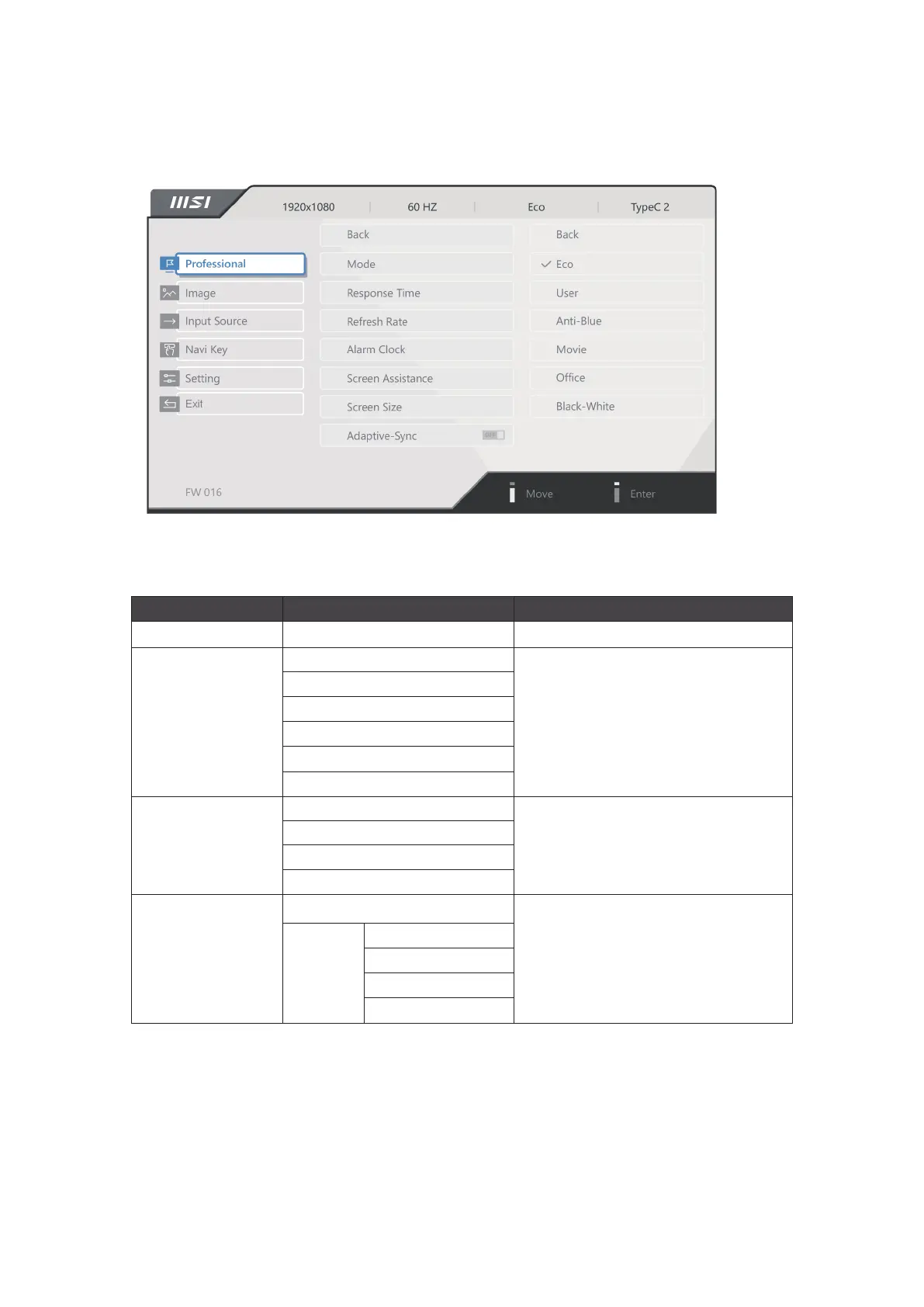8
OSD menu
Professional
Level-1 menu Level 2/3 menu Description
Mode ECO
Back Back
Back
Back
Use [Up] or [Down] key to select and
preview mode and effect.
Press OK key to apply your type of
mode.
USER
Anti-Blue light
Movie
Response time
Fast
Fastest
Refresh rate
Location
Left top
The default location of [Refresh Rate]
is [Left Top]. The [Location] can be
adjusted on OSD menu. Press OK key
to confirm and apply your location of
[Refresh Rate].
Right top
Left bottom
Right bottom