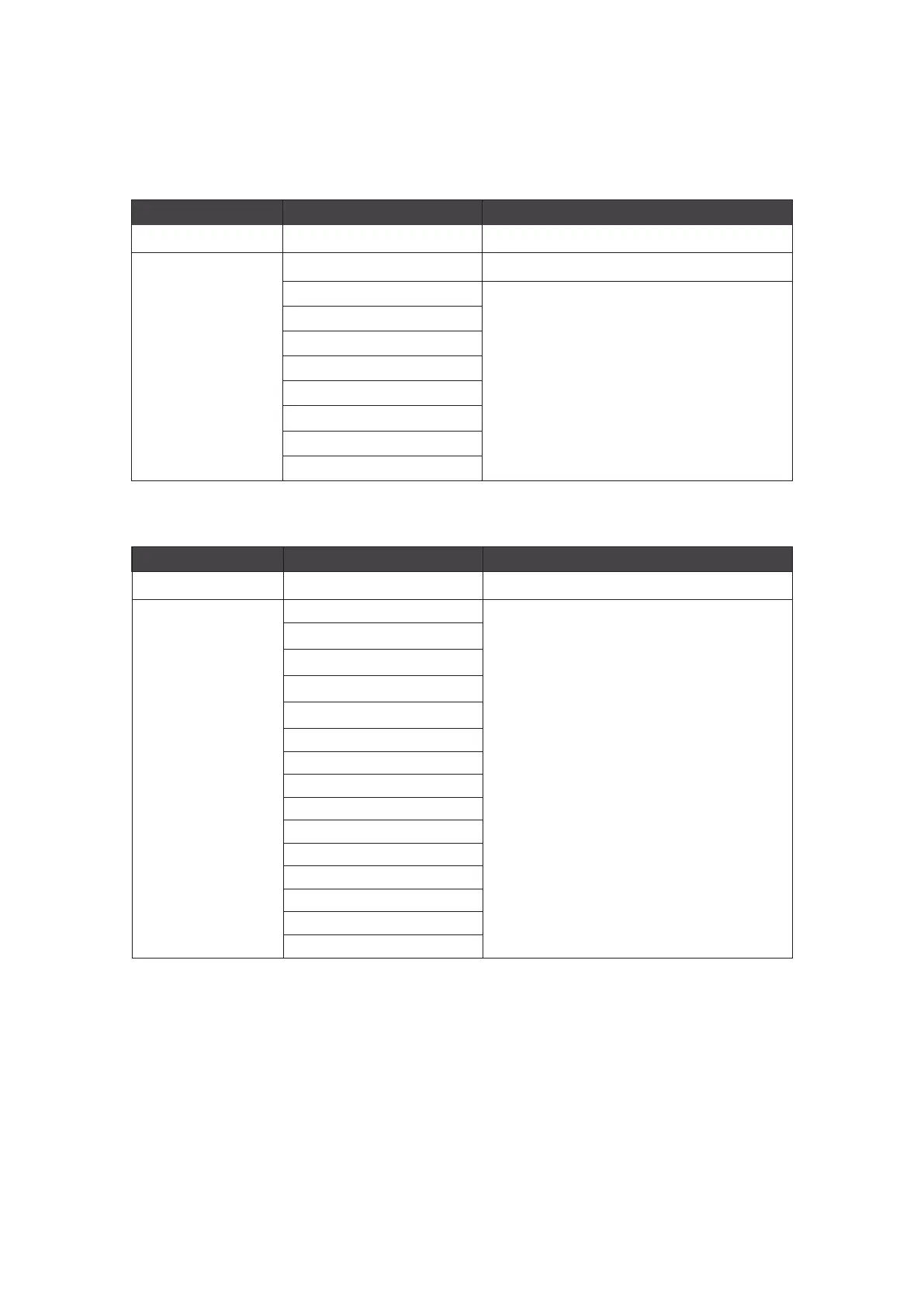12
Back Back
Back
Back Back
Back
Navi Key
Up
Down
Off All the items for Navi key can be adjusted
through OSD menu.
Brightness
Mode
Alarm Clock
Input Source
Refresh Rate
Info. On Screen
Audio Volume
Level-1 menu Level 2/3 menu Description
Setting
Level-1 menu Level 2/3 menu Description
Language The default setting of [Language] is [English].
The user shall press OK key to confirm
and apply [Language] setting.
[Language] is an independent setting.
The user’s own language setting will
replace the default setting. When the
user set [Reset] as [Yes],
[Language] will not be changed.
繁體中文
English
Français
Deutsch
Italiano
Español
한국어
日本語
Русский
Português
简体中文
Bahasa Indonesia
ไทย