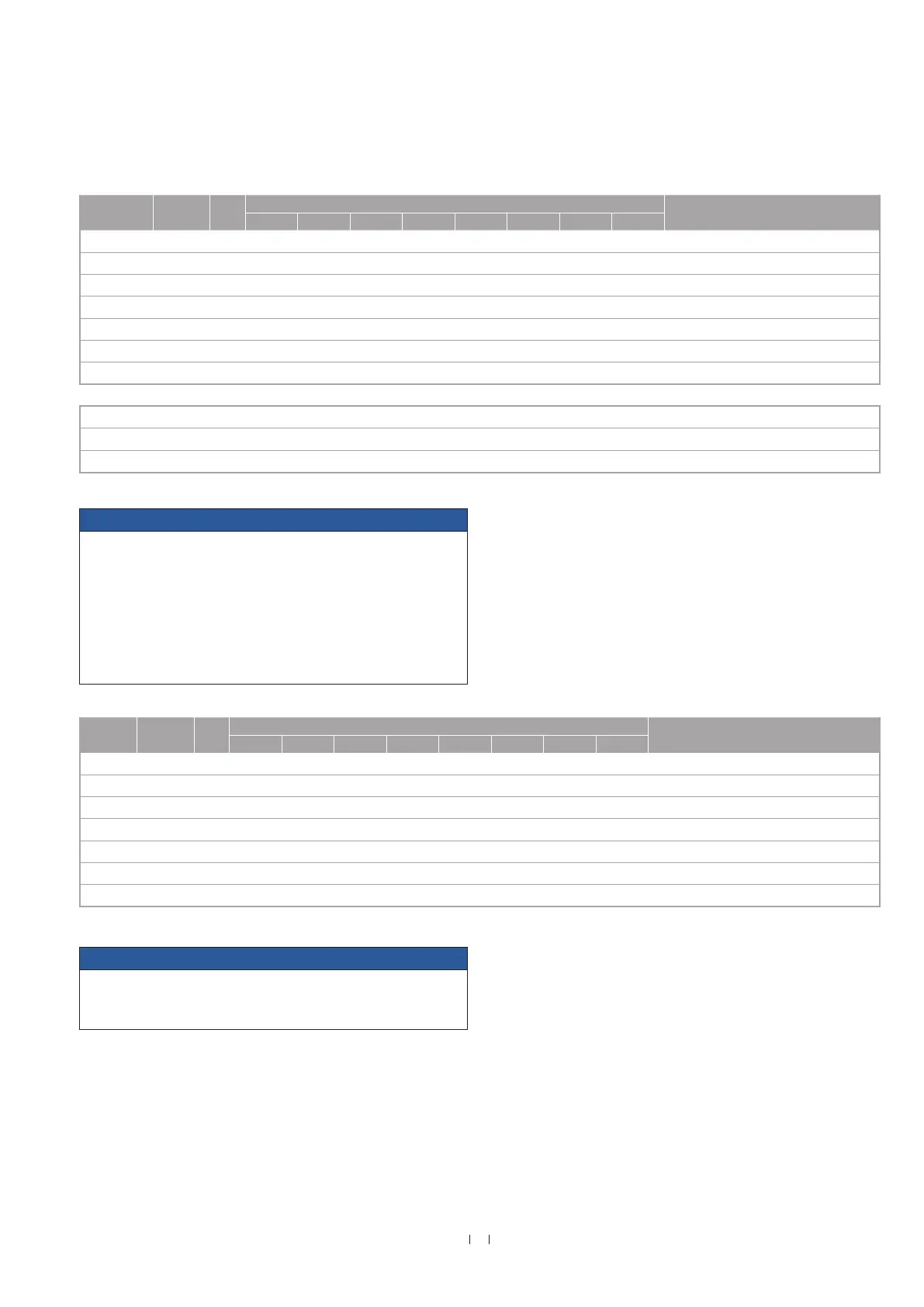Temposonics
®
E-Series CANopen
Operation Manual
25
NOTICE
The baud rate will get active after receiving the “activate bit timing
parameters” command or after the “store configuration data”
command with the next power on reset
NOTICE
The new node ID will get active after a reset of the sensor.
Furthermore the following COB IDs will be automatically updated
according to the pre-defined connection set of the #2 DS 301:
• DO(Tx);
• SDO(Rx);
• Emergency;
• Error control;
• PDO1(Tx)
Example: Configurate the baud rate to 500 kbit/s
COB ID
Request /
Respond
DLC
Byte
Description
0 1 2 3 4 5 6 7
0x00 Rx 2 0x80 0x7F
Enter pre-operational state (node ID 127)
0x7E5 Rx 8 0x04 0x01 Configuration mode (global) (without confirmation)
0x7E5 Rx 8 0x13 0x00 0x02 Set baud rate 500 kbit/s
0x7E4 Tx 8 0x13 Protocol successfully completed
0x7E5 Rx 8 0x17 Store configuration in EEPROM
0x7E4 Tx 8 0x17 Protocol successfully completed
0x7E5 Rx 8 0x04
Normal mode (without confirmation)
Example: How to configure a new node ID
COB ID
Request /
Respond
DLC
Byte
Description
0 1 2 3 4 5 6 7
0x7E5 Rx 8 0x04 0x01
Configuration mode global
0x7E5 Rx 8 0x11 0x7F Configure new node ID 0x7F (127)
0x7E4 Tx 8 0x11 Protocol successfully completed
0x7E5 Rx 8 0x17 Store configuration EEPROM
0x7E4 Tx 8 0x17 Protocol successfully completed
0x7E5 Rx 8 0x04 Waiting state / Normal mode
0x000 Rx 2 0x81
NMT reset node ID
Example: How to read a node ID
0x7E5 Rx 8 0x04 0x01
Configuration mode global
0x7E5 Rx 8 0x5E Inquire node ID
0x7E4 Tx 8
0x5E
0x7F
Node ID: 0x7F (127)
Example 1: Configuration of node ID
Example 2: Configurate the baud rate to 500 kbit/s
