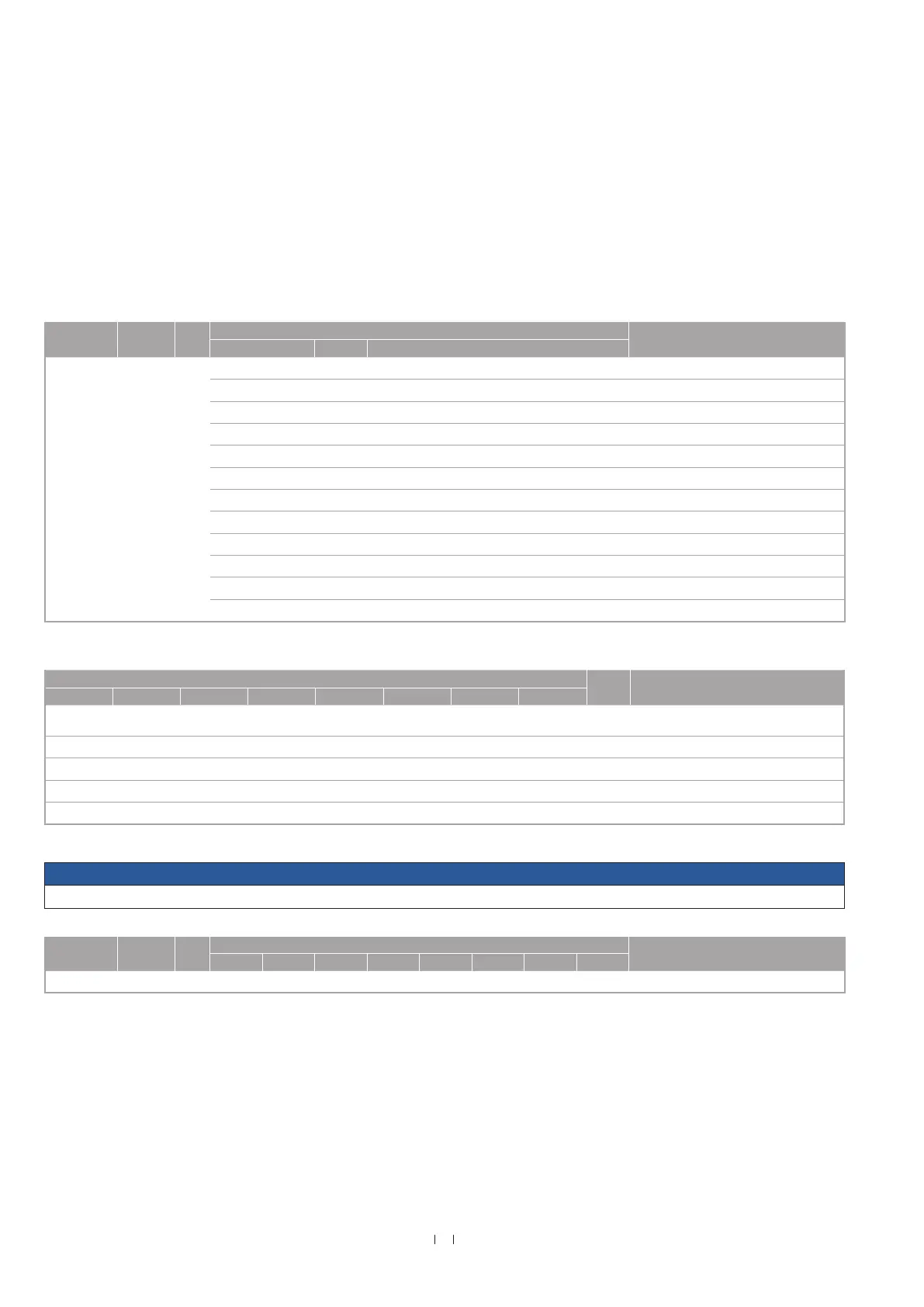Temposonics
®
E-Series CANopen
Operation Manual
26
Emergency messages (EMCY)
Emergency objects are triggered by the incident of a CANopen device internal error situation and are transmitted onto the network.
Emergency objects are suitable for error alerts. An emergency object is transmitted only once per event.
After starting the system (Power-on, reset) the sensor will transmit an emergency object without reasonable data (power-on message).
This just indicates that the device is present in the network. Emergency objects go along with changes of the internal error status register.
An emergency object consists of 8 data bytes and is built like shown (Table 5).
COB ID
Request /
Respond
DLC
Byte
Description
0 1 2 3 4 5 6 7
0x080 + Node ID Tx 8
Error code Register Manufacturer specific error field
0x0000 Error reset or no error
0x3100 Main voltage (generic)
0x5000 CANopen device hardware – generic error
0x6300 Data set (generic)
0x8100 Communication (generic)
0x8110 CAN overrun (objects lost)
0x8120 CAN in error or heartbeat error
0x8130 Life guard error or heartbeat error
0x8140 Recovered from bus off
0x8150 CAN ID collision
0x8210 PDO not processed due to length error
Example
COB ID
Request /
Respond
DLC
Byte
Description
0 1 2 3 4 5 6 7
0x080 + Node IDTx 8 0x00 0x31 0x05
Main operating voltage error generic
Register
Bit
Hex Description
7 6 5 4 3 2 1 0
Manufacturer
specific
Reserved
Device profile
specific
Communication
error
Temperature Voltage Current Generic error
0 0 0 0 0 0 0 0 0x00 No error
0 0 0 1 0 0 0 1 0x11 Communication error
0 0 0 0 0 1 0 1 0x05 Main voltage error
1 0 0 0 0 0 0 1 0x81
Transducer error
NOTICE
The emergency message error register is equal to the content of register 1001.
Table 5: Error codes
Table 6: Error code register
Example 3: Emergency message for voltage error
