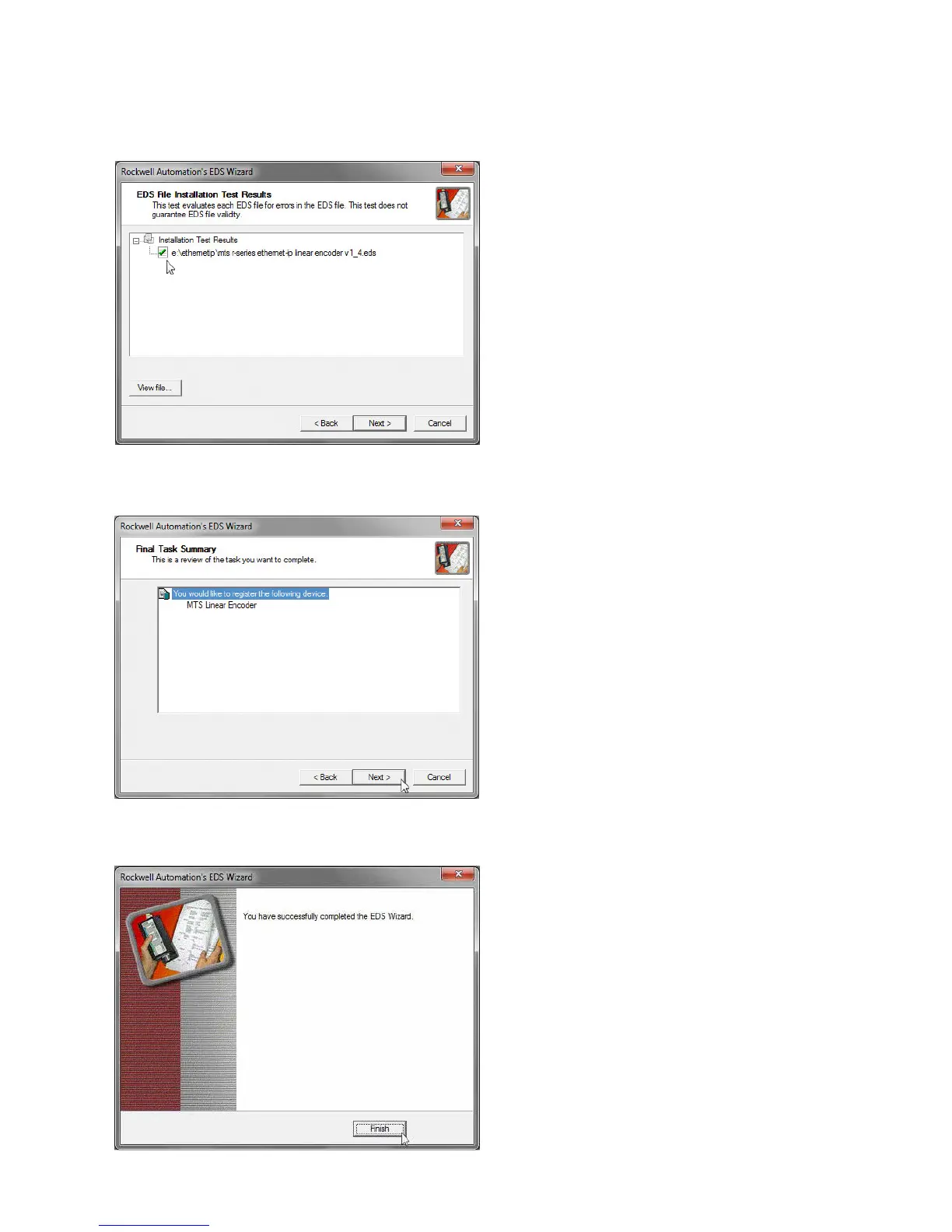I 27 I
7.1.5 If the installation completed successfully, the ‘EDS File
installation test results’ window displays. Click “Next”.
7.1.6 The ‘Final Task Summary’ window opens, click “Next”.
7.1.7 Click “Finish”.
Fig. 59: Confirmation of EDS file origin
Fig. 60: EDS Installation Complete
Fig. 58: Confirmation of path to the EDS file
