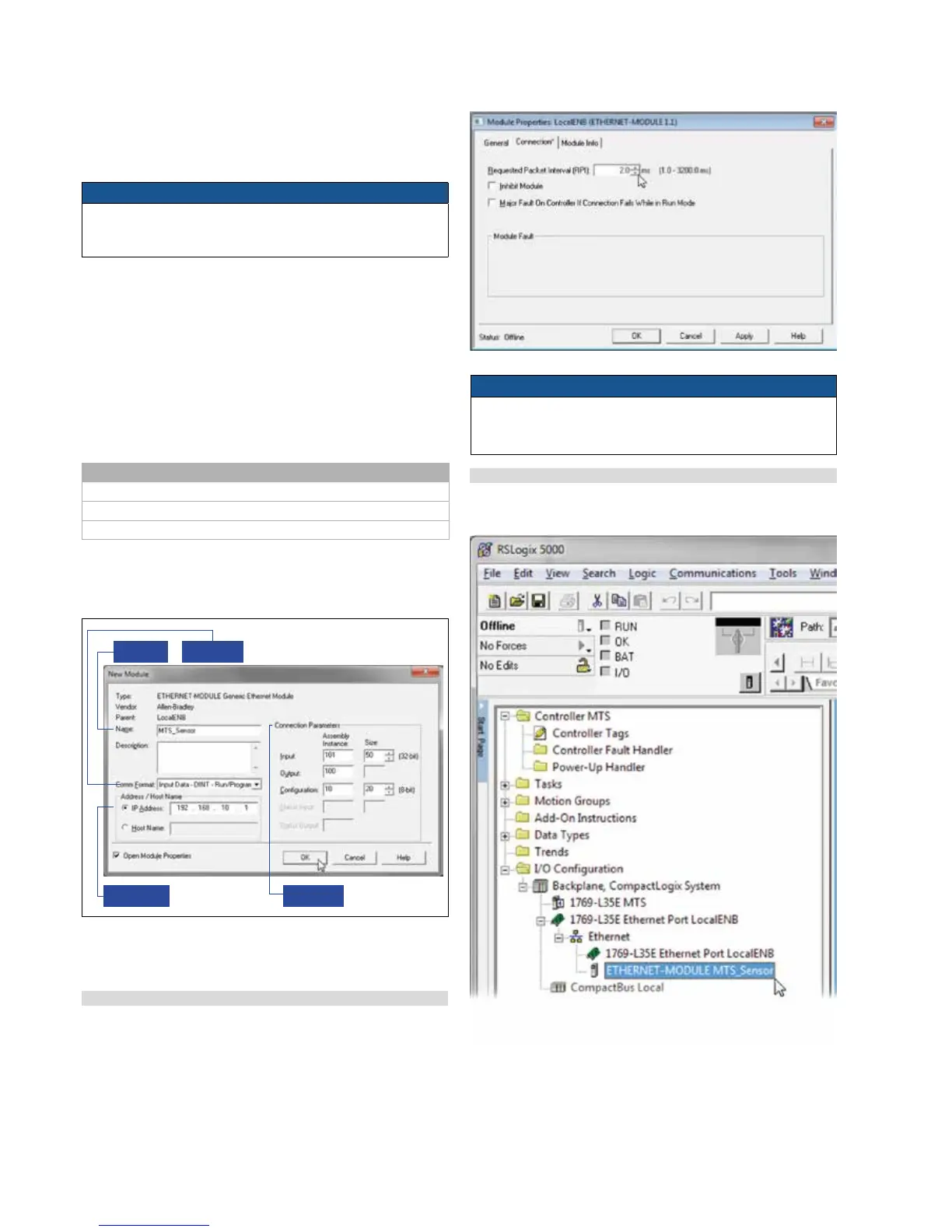I 30 I
7.3.4 In the ‘New Module’ window (shown below) perform steps
7.3.4.1 – 7.3.4.4 to configure the new generic ethernet module
to the R-Series EtherNet/IP sensor.
7.3.4.1 In the “Name” field enter the “Sensor Name” as described
in the “I/O Conguration tree” (it might be beneficial to
include reference to the device ID).
7.3.4.2 In the “Comm Format” field, to “Set the Comm Format” to
select Input Data - DINT - Run/Program from the drop down
menu
7.3.4.3 In the “Address / Host Name” field, select the IP address
option and enter the fixed IP address you assigned to the /
sensor in “Step 1”.
7.3.4.4 To set the ‘Connection Parameters’ Enter the following
7.5 Verify Generic EtherNet Module
7.5.1 Verify that the new sensor is listed on the I/O Configuration tree.
NOTICE
Enter the “Connection Parameters” and “Comm Format” exactly in
the following order in steps 7.3.4.1 – 7.3.4.4, otherwise your sensor
may not function properly.
NOTICE
Sensor RPI limitations are:
• 2 ms up to 4800 mm stroke
• 4 ms up to 7620 mm stroke
Name Instance eld Size eld
Input assembly 101 50
Output assembly 100
Conguration assembly 10 20
Select the open module properties check box and click “OK”.
The “Module Properties” window opens.
7.3.4.1
7.3.4.2
7.3.4.3
7.3.4.4
Fig. 67: New Module window
Fig. 68: New module properties
Fig. 69: New generic module has been added to the network
7.4 Set Module RPI
7.4.1 Click the “Connection” tab. Set the “Requested Packet
Interval” value and press “OK”. (The default value is 10
milliseconds, but the sensor is capable of a RPI as low as 2
milliseconds).
