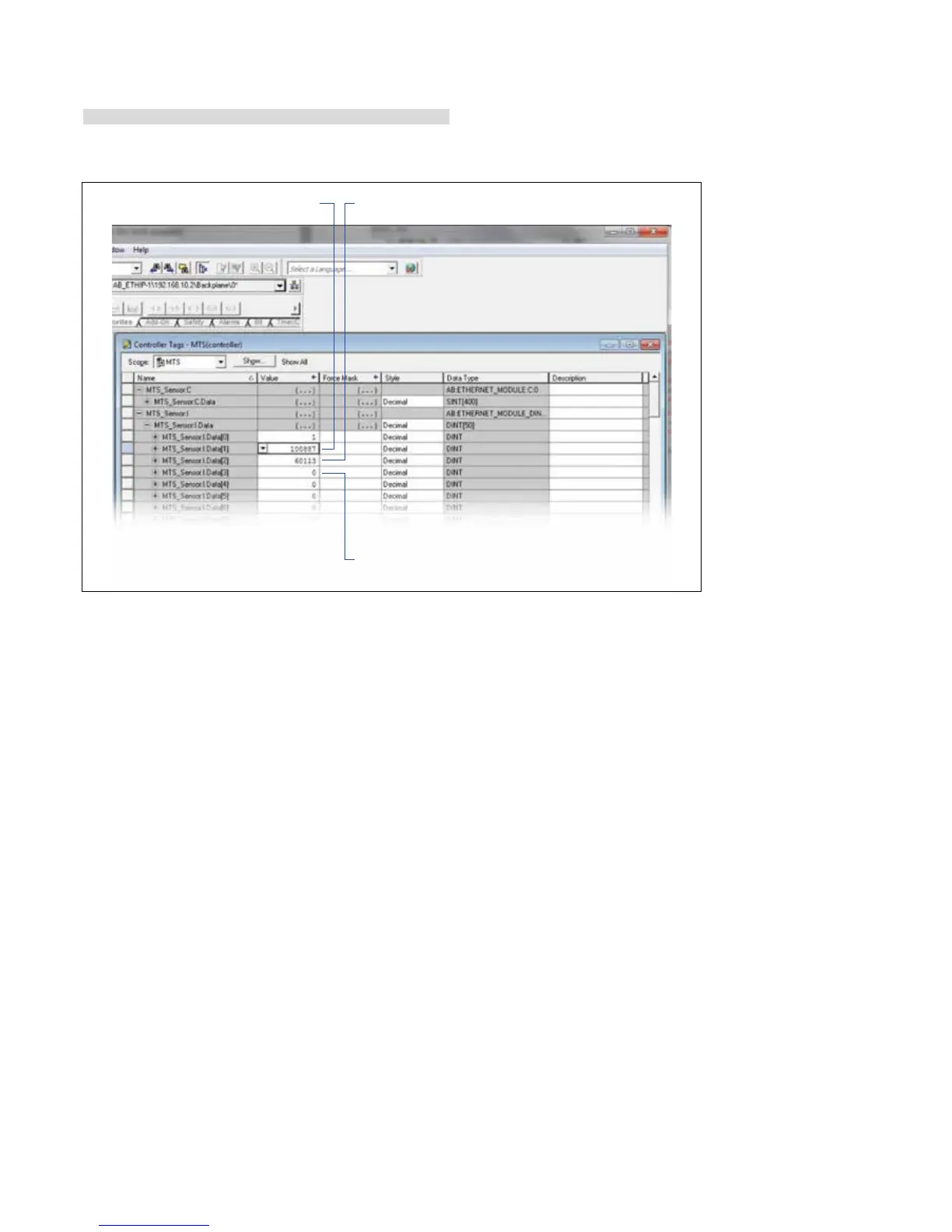I 32 I
7.7 Changing Conguration Values
In the ‘Value’ column, update the configuration field data if needed.
Run/Idle Header Position Data - Magnet 1
Velocity Data - Magnet 1
Fig. 71: Device data tags
The following are 'Value' field descriptions, Acceptable values for each field are as follows.
7.7.1 'Value' = Data [0], 'Description' = Data Format:
Options are:
Value 0 = 4 bytes signed position, 4 bytes signed velocity (repeats for each magnet)
Value 1 = 4 bytes signed position (repeats for each magnet)
Value 2 = 4 bytes signed velocity (repeats for each magnet)
Value 3 = First 4 bytes status. Then repeating for each magnet, 4 bytes signed position, 4 bytes signed velocity.
The following format for the 4 status bytes that are used in the Type 3 Data Format.
Upper byte (bits 24-31) = Number of magnets found on the sensor
Lower byte (bits 0-7) = Status
Bit 0 = Magnet missing (0 = magnet not missing, 1 = magnet missing)
Bit 1 = CPU Watchdog (0 = not triggered, 1 = triggered)
Bits 2-7 = Not used
Middle 2 bytes (bits 8-23) = Unused
7.7.2 'Value' = Data [1], 'Description'= Resolution
(NOTE: Default 'Value' = 0 (0.001 mm), also equals 'Value' = 1 (0.001 mm)
The resolution is in micrometers (0.001mm)
The acceptable values are 1, 2, 5, 10, 20, 50, 100, 200 and 500
7.7.3 'Value' = Data [2], 'Description' = Measuring Direction
0 = Forward (Counts increase as you move away from the electronics)
1 = Reverse (Counts decrease as you move away from the electronics)
7.7.4 'Value' = Data [3], 'Description' = Number of Magnets:
