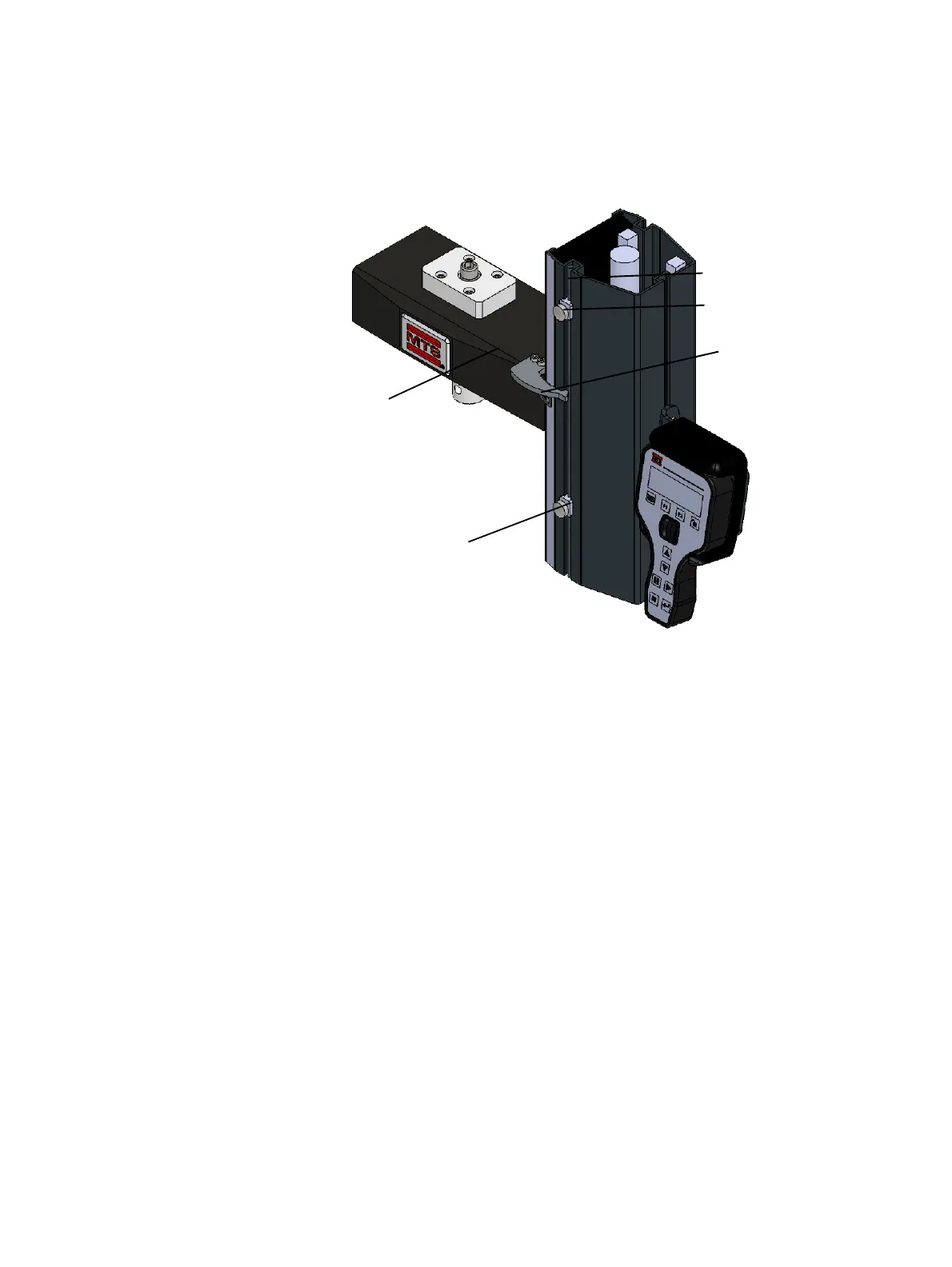MTS Exceed™ Series 40 Product Manual
70
Setting Crosshead Travel Limits
Operation
3. Set the lower limit stop at a position just below the starting position when
tension testing or just below the expected maximum crosshead travel in the
down direction when compression testing. Tighten the stop securely on the
limit rod.
Moving the crosshead
When the crosshead contacts either the upper or lower limit stop, the test stops. If
this happens, there are three ways to get the crosshead moving::
• Press Motor Reset in TestSuite software. Then use the crosshead
capabilities of your software (virtual handset). Move the crosshead away
from the limit until the switch closes and the crosshead can move in both
directions again. See the TestSuite software manual for further details.
• Manually move the adjustable limit along the range of travel away from the
crosshead until the limit switch is no longer active. Then press Motor Amp
Reset in TestSuite software or Handset Enable on the handset.
• If TestSuite software is not active, press Handset Enable on the handset.
Then use the manual handset control to move the crosshead until the limit
switch is no longer active.
Crosshead
Limit Rod
Limit Switch
Actuator
Lower Limit Stop
Upper Limit Stop
0Exceed product manual.book Page 70 Wednesday, August 27, 2014 2:55 PM