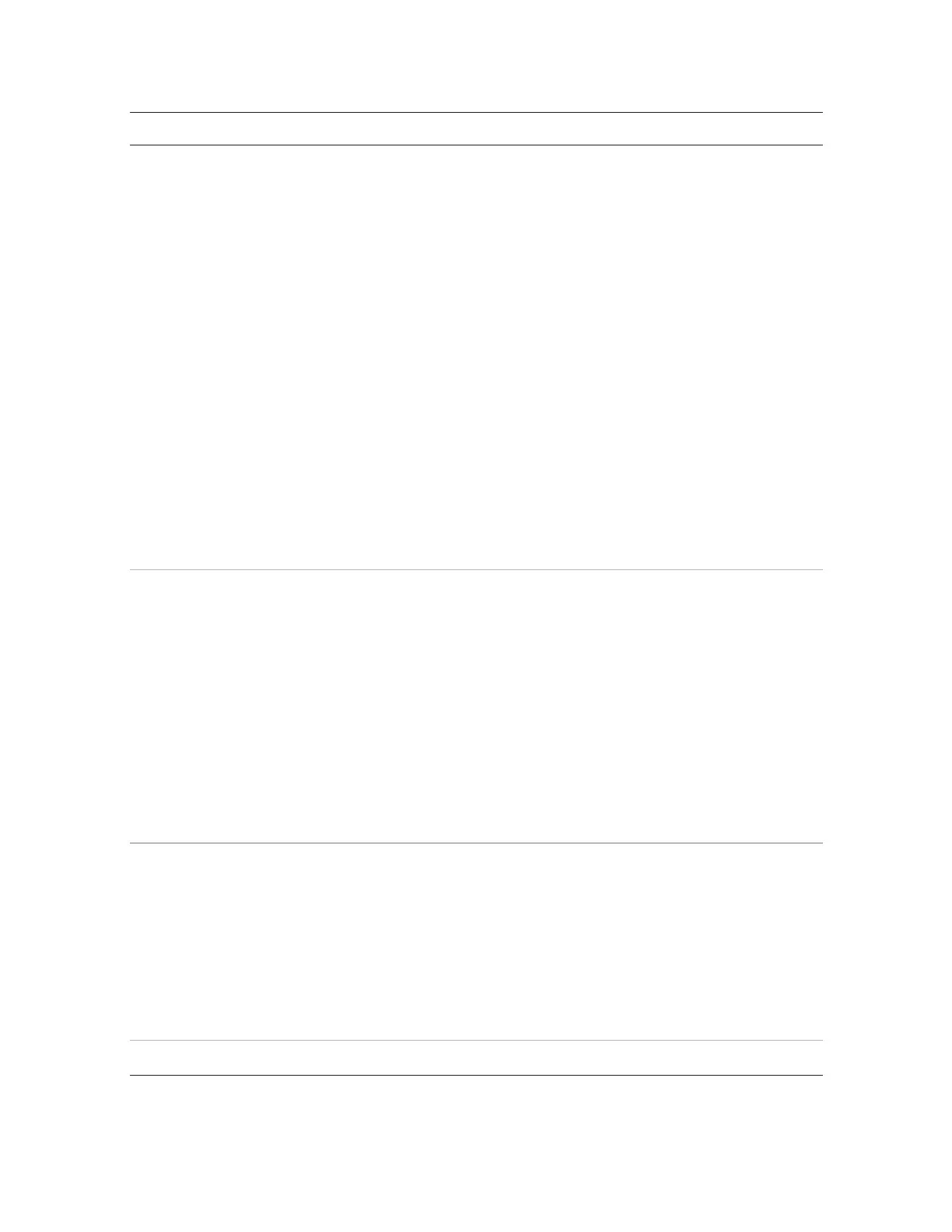Operation
Series 505G2 SilentFlo™ Hydraulic Power Unit 41
Name and Location Description
Faulted/Ready/Running/High
Pressure/Alarm/Overtemp
Bypass
Indicator. Indicate the various state of the HPU
Faulted - red: Initial condition. Also displayed when an
interlock has occurred and the HPU has been shut down.
Ready - green: Indicates the interlocks are cleared and the
HPU is ready to start.
Running - green: Indicates the HPU is running in low
pressure.
High Pressure - green: Indicates the HPU is running in low
pressure.
Alarm - yellow: Indicates something is wrong and needs
attention.
Overtemp Bypass - yellow: Indicates an over temperature
interlock has occurred and the HPU has been put into a
bypass mode to circulate hydraulic fluid through the heat
exchanger until the hydraulic fluid level reaches an
acceptable temperature,
Run/Stop/Bypass Pushbutton/Indicator. Pushbutton used to start and stop the
HPU.
Run - gray. black letters: In this state, press to start the HPU
Stop - gray, red letters: In this state, press to stop the HPU
Bypass - blue, white letters: In this state, press to start the
HPU in bypass mode. The Faulted state will turn to Overtemp
Bypass. Bypass mode only occurs during an
overtemperature condition and allows the HPU to run in low
pressure to cool the hydraulic fluid.
In remote operation, the run and bypass buttons are disabled.
High Pressure Pushbutton/Indicator. Used to put the HPU in high pressure.
High Pressure - gray: indicates the HPU is not in high
pressure.
High Pressure - green: Directs the HPU to sequence to high
pressure. When the HPU is in high pressure it will be
indicated on the main display.
In remote operation, the High Pressure button is disabled.
Remote Operation Pushbutton/Indicator. Used to put the HPU into remote
