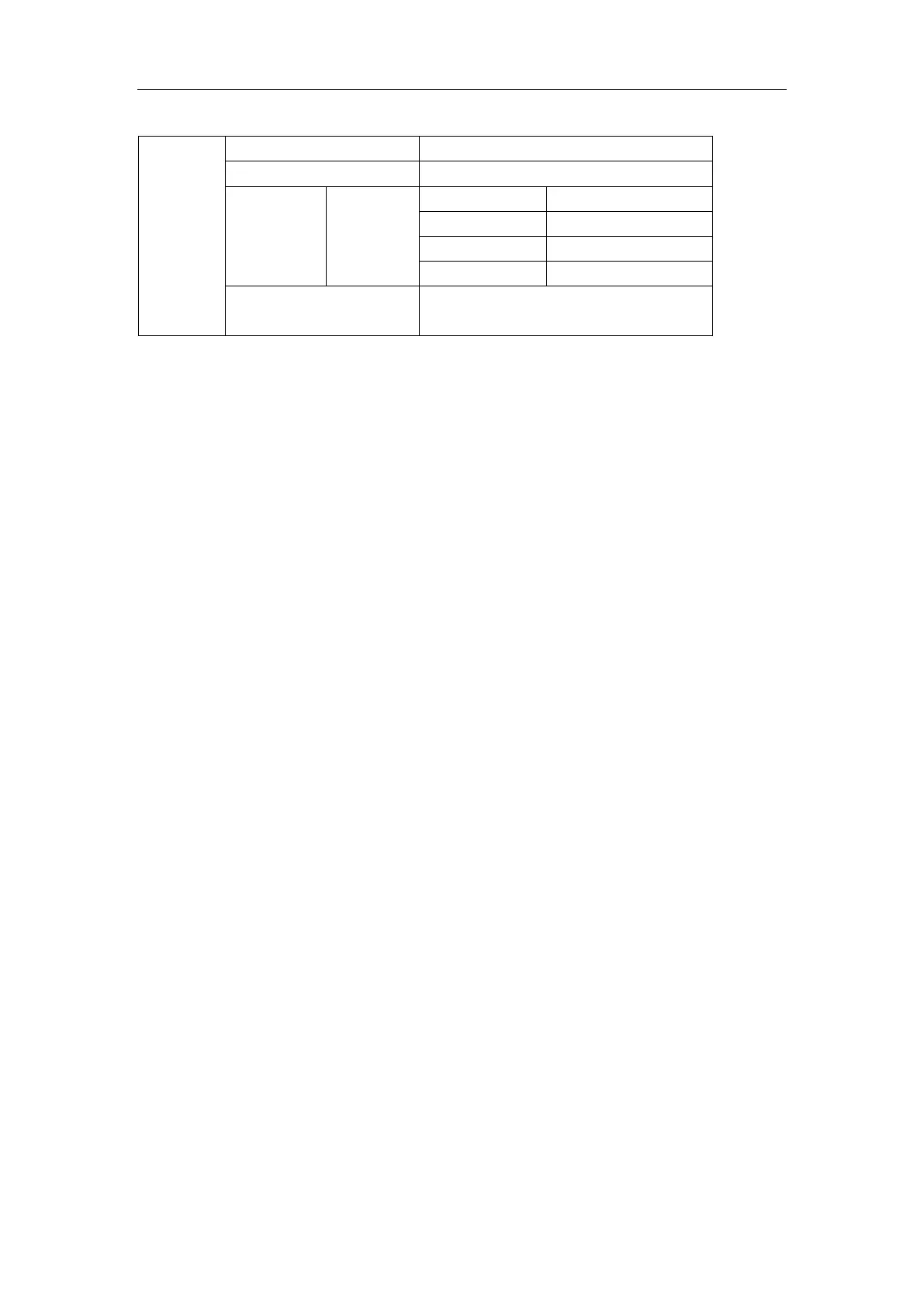User Manual
System
Port
Port
Setting
Display (Only for
special models)
Number
7. Troubleshooting
1. The instrument is powered on but no display showing.
Check if the power is connected properly.
Check if the fuse which is below the AC Power socket is used
appropriately and in good condition (the cover can be pried open with a
straight screwdriver).
Restart the instrument after the steps above.
2. The output is abnormal:
Check if the output voltage is set to 0V. If so, set it to other value.
Check if the output current is set to 0A. If so, set it to other value.
When in programmable output status, check if there is any
voltage/current value is set to 0. If so, set it to other value.