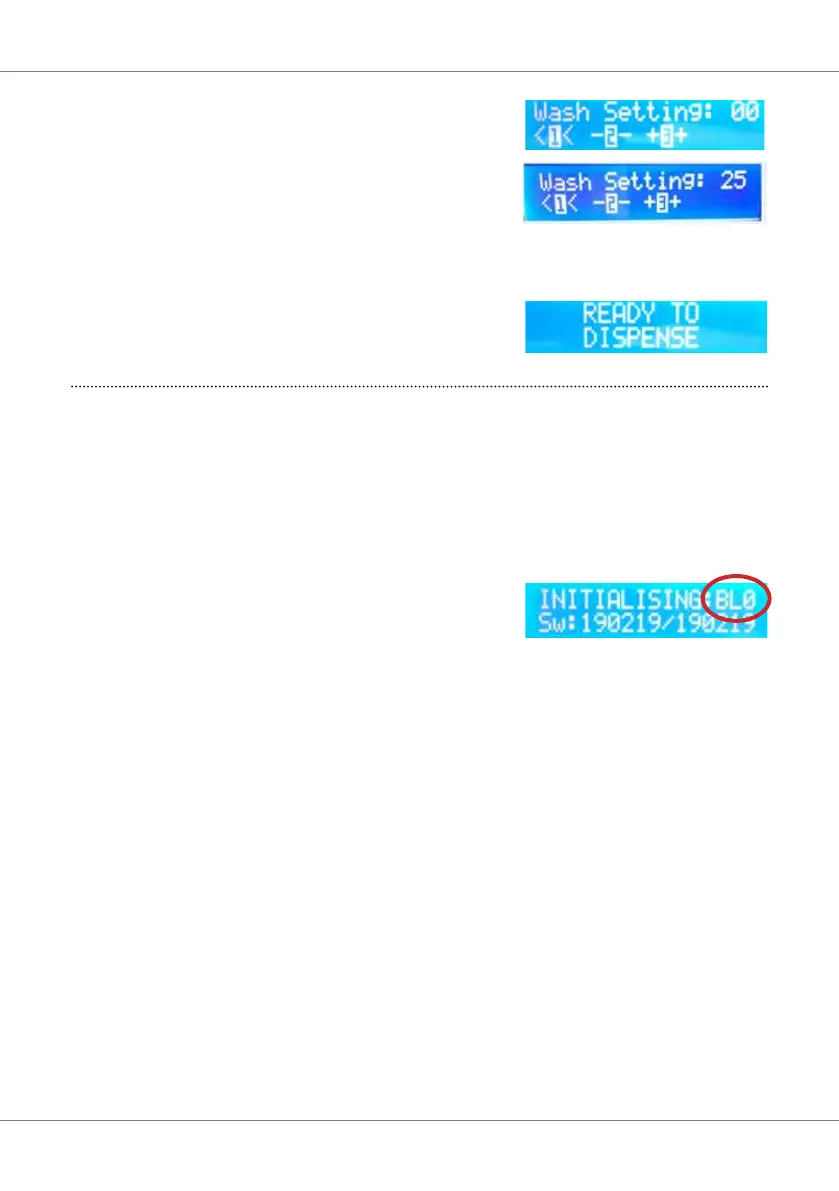27
Section 3
Press button 4 to access the wash setting.
The 00 shown in the top right-hand corner depicts
thatthewashsettingisswitchedoand25
indicates it to be on. To switch the wash setting to
ON press button 3(+) and 2(-) to switch it OFF.
The set-up is now complete.
Press button 1 twice to get to the dispense mode.
The screen will display READY TO DISPENSE
(providing the dispense is enabled).
10. Option-to switch o the display screen
(Albi Flex Plus Only)
Thisturnsothedisplayindispensemode.The
only text that will still be displayed is any error
messages.
Within four seconds of powering up the unit, press
and hold buttons 1 & 3. You will notice the “BL1”
will change to “BL0”
After a couple of seconds, the screen will go blank.
You can now dispense drinks as normal.
To bring the display back on, power down the unit
and repeat the process. This time you will see the
initialising screen change from “BL0” will change to
“BL1”.