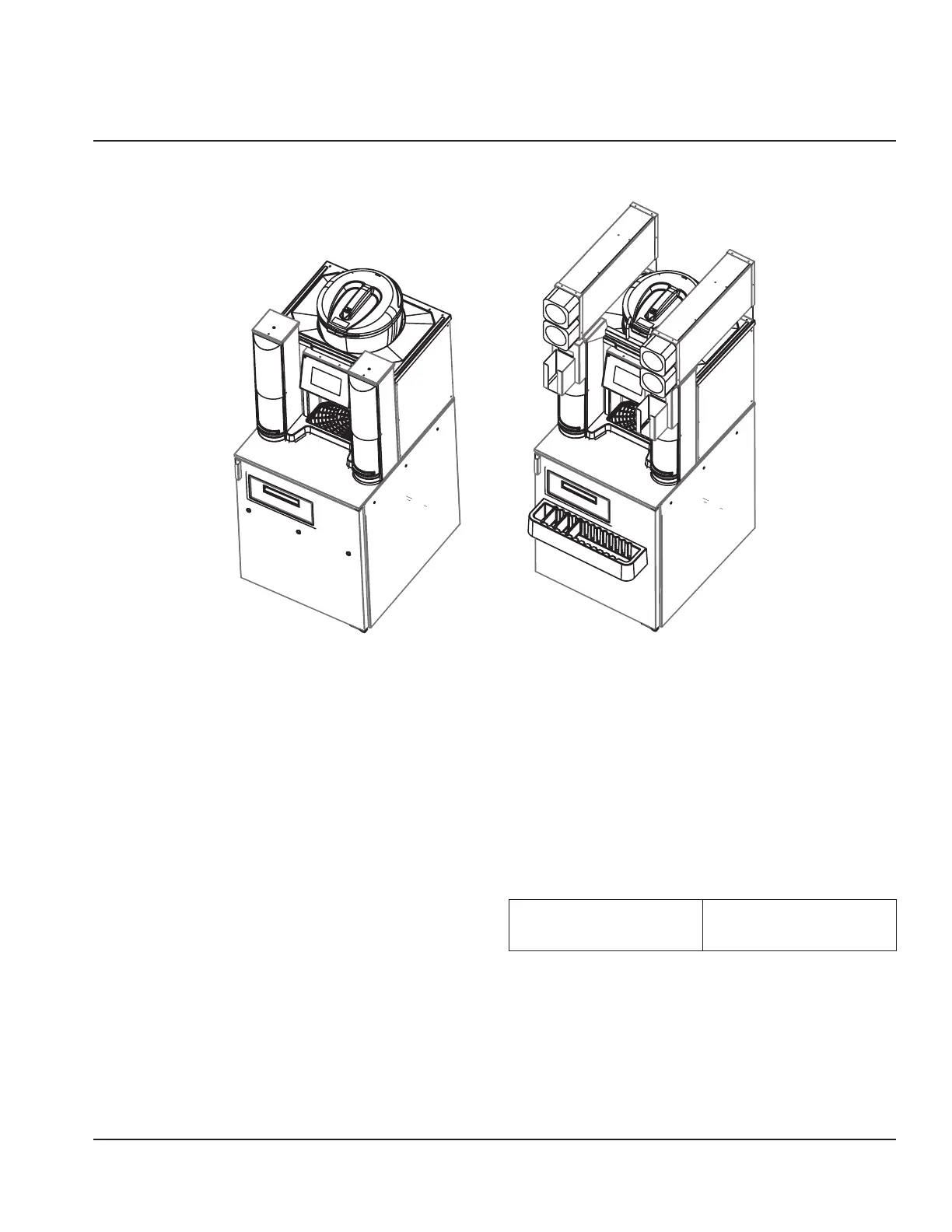Part Number 9294699 12/16/15 19
Sequence of Operation
Dual Blend Chamber without
Cup Dispenser
Dual Blend Chamber with Top Mount
Cup Dispenser
NORMAL OPERATION
Drink Selection screen appears after power-up of the unit.
Operator presses one of the drink type buttons on the Drink
Selection screen, and the Flavor Options screen appears.
Once a flavor is selected, the Size screen appears. See
“Procedure to Make a Drink” on page 24.
Next the drink preparation sequence commences. If add-ins
are required for the drink, the user will be prompted. Here,
according to the drink size selected and when initiated
through the touch screen, the machine dispenses product
and ice into the cup in the dispense area. The cup is then
placed into an available blend chamber.
With the blend chamber door closed and after “Start Mixer”
is selected on the touch screen, the machine blends the
drink for the correct time at the proper blender speed. If
add-ins are required for the drink after blending, the user
will be prompted.
After the drink is removed and the operator closes the
blend chamber door, the automatic rinse of the blender
initiates. The Drink Selection screen re-appears.
Default Temperature
ControlSetting
36°F/2°C set point
2°F/1°C differential
controlled by software
Section 3
Operation
