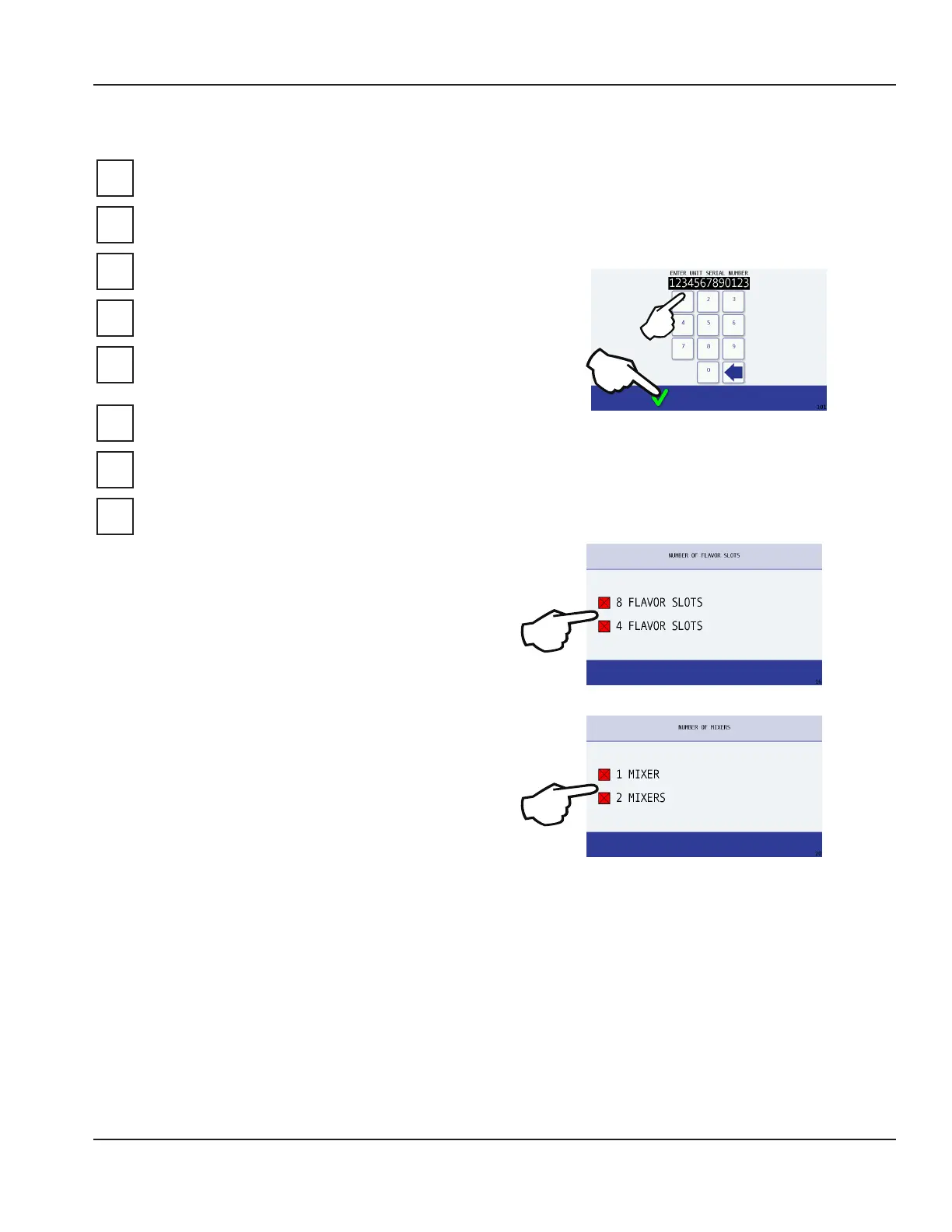Part Number 9294699 12/16/15 15
Section 2 Installation
CHECKLIST
Review before proceeding with Start-Up & Cleaning.
All internal packing has been removed?
Have all of the electrical, water and CO
2
connections been made?
Is there proper clearance around the machine for
air circulation?
Is the machine grounded / polarity correct?
Has the machine been installed where the
incoming water temperature will remain in the
range of 40°F / 90°F (4°C / 32°C)?
Have the regulators been properly set?
Have the blender door(s) sensor position(s) been
checked?
Has the Power switch been turned to the ON
position?
STARTUP & CLEANING
Serial Number
8. During the first start-up of the machine the installer will
be asked to input the unit’s 13 digit serial number.
A. Enter the serial number.
B. Press the green check to continue.
A
B
Set Flavors & Mixers
9. Installer must also choose the number of flavors and
mixers to be configured before being granted access to
the user interface.
NOTE: These can be changed later through the Manager’s
Menu if needed.