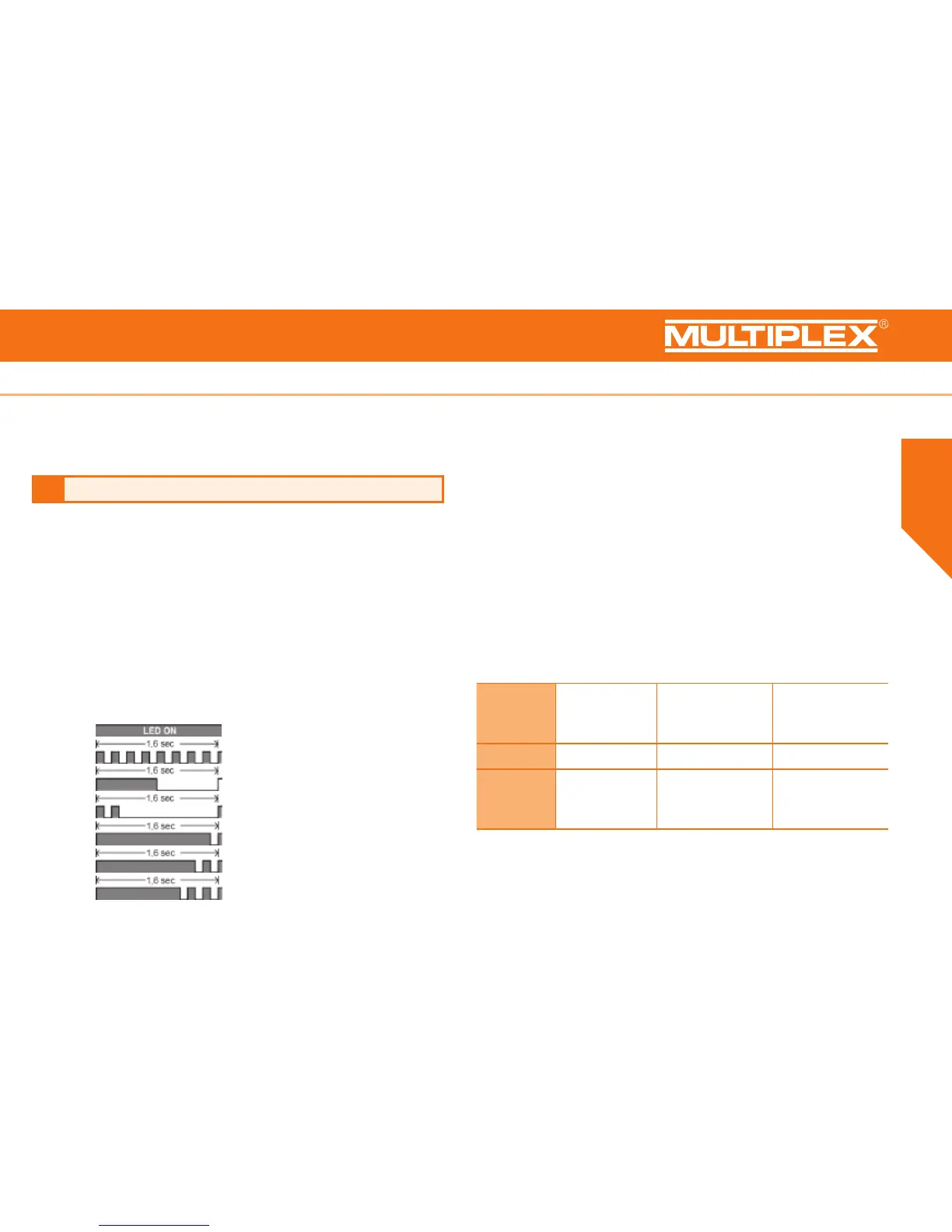39
Step 2: After the transmitter and the receiver are connected, both switch to
normal operation and the LED on the receiver ashes slowly.
Troubleshooting: Binding
Error:
The LED on the receiver ashes rapidly during the binding procedure and for
several seconds after.
Reason:
Unable to nd an M-LINK signal of sufcient strength.
Solution:
· Reduce the distance between your transmitter and the receiver aerials.
· Ensure that your transmitter is connected in binding mode.
· Repeat the binding procedure.
LED codes
LED code 1
LED ON -> no reception
LED code 2
1.6 sec. -> binding process running
LED code 3
1.6 sec. -> normal receiving mode, no errors
LED code 5 acknowledgment signal
LED code 6
1.6 sec. -> between 1 and 19 errors
LED code 7
1.6 sec. -> between 20 and 49 errors
LED code 8
1.6 sec. -> 50 or more errors
Functions of the SET button
If the SET button on top of the receiver is pressed when being turned on, the
binding procedure begins. In receiving mode, two additional functions can be
triggered using the SET button. Which function is selected depends on how long
the button is pressed:
1. Save error counter or FAIL-SAFE position:
Press the SET button for between 0.5 and 1 second.
2. RESET the receiver to default settings:
Press the SET button for longer than 10 seconds.
While the SET button is being pressed, the LED emits timestamps indicating the
length of time the button has been pressed.
Please note: After saving, the LED emits the acknowledgment signal.
The Binding procedure usually only takes a few seconds.
i
Press and
hold the SET
button for
< 2 seconds
Between 2 and 10
seconds
> 10 seconds
LED: OFF ON OFF
Task:
Save error
counter/FAIL-
SAFE
RESET to
default settings