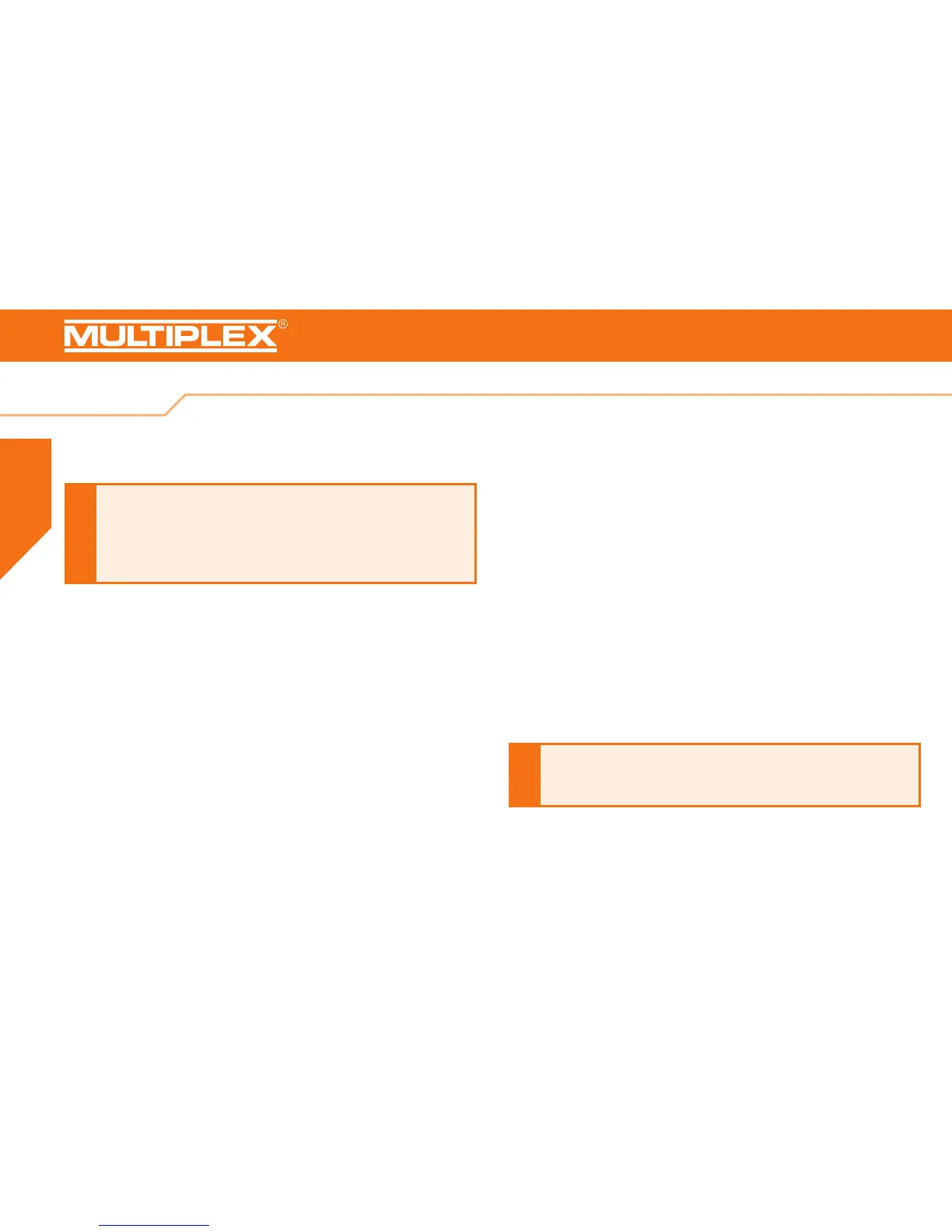38
16. Binding
If you are using a WINGSTABI with an integral receiver, this must be programmed
to the transmitter. This procedure is referred to as “Binding”.
The binding procedure is necessary in the following situations:
· Initial setup of the receiver
· After resetting the receiver
· After the setting relating to “Fast Response” was changed on the transmitter.
You can nd information concerning this from the operating instructions of
your M-LINK transmitter or M-LINK synthesizer RF module
· After the setting for the transmitted frequency range has been changed.
You can nd more information on this in the operating instructions of your
transmitter or M-LINK synthesizer RF module (“France mode”)
· If the receiver is to be operated with a different M-LINK transmitter
Binding procedure
Step 1: In order to bind, the transmitter and receiver must be brought into
binding mode:
· Bring the transmitter and receiver aerials into close proximity with one another.
· Switch ON the transmitter in binding mode
(refer to the operating instructions of your M-LINK transmitter or M-LINK
synthesizer RF module).
· Switch on the M-Link Telemetry Receiver in binding mode:
Press and hold the SET button on the top of the receiver using a sharp object.
· Plug in the receiver/battery: When the binding procedure is running, the
LED on the receiver ashes rapidly.
· Let go of the SET button now.
The pulse output at the servo output sockets remains switched off
during the binding procedure. This means the servos do not move and
are soft; in modern electric motors, the motor remains switched OFF
due to the absence of an impulse. Even so, please secure the model
and maintain an adequate safety distance!
i
When the receiver is used for the rst time or after being reset, the
binding procedure begins automatically, even if the SET button is not
pressed.
i
