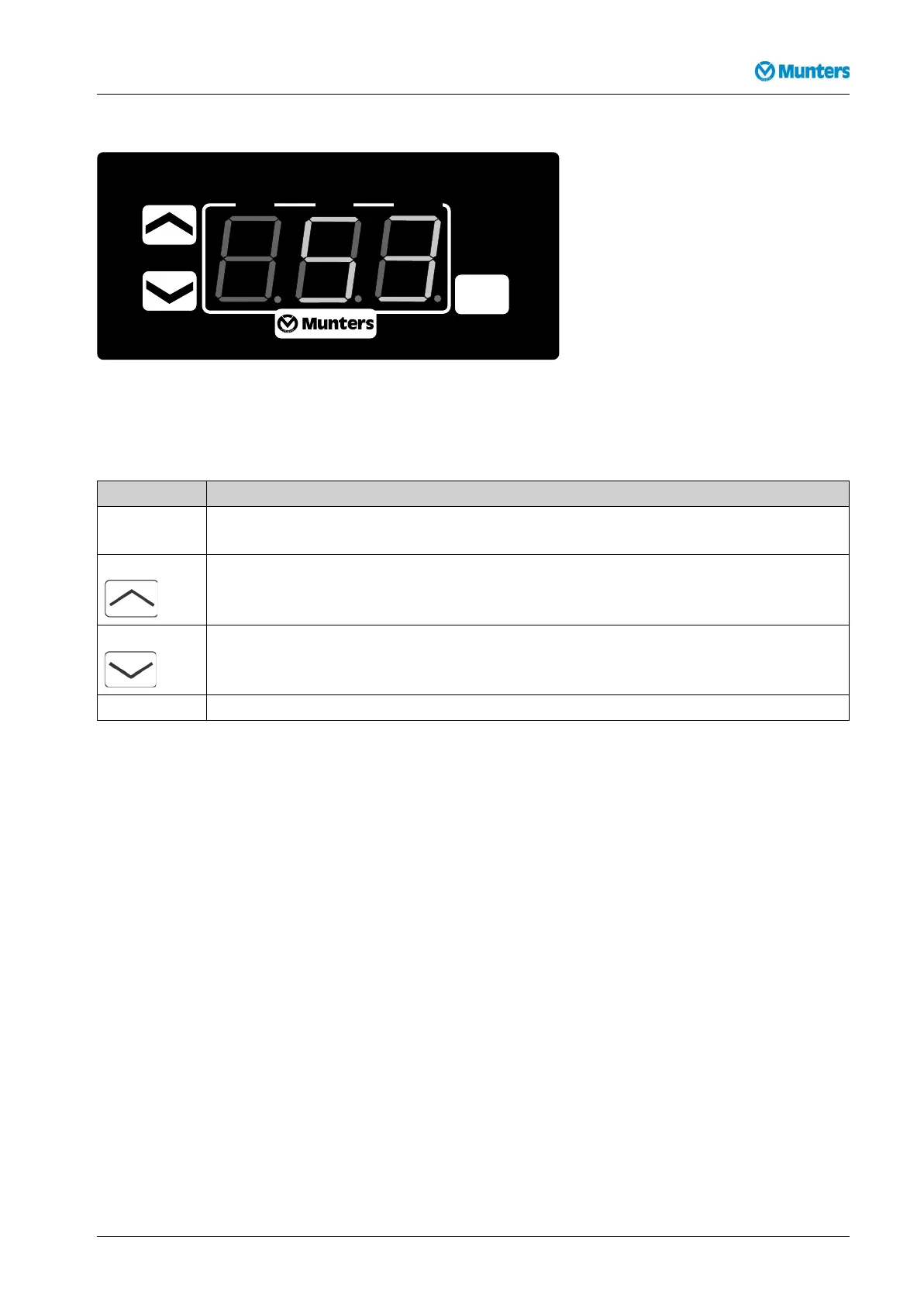DehumidierML180-MLT350
7Serviceandmaintenance
7.1Safety
Figure7.1Electricalhazard Figure7.2Secureagainstreconnection
W W
W
ARNING! ARNING!
ARNING!
Adjustments,maintenanceandrepairsmustonlybecarriedoutbyqualiedpersonnel.
W W
W
ARNING! ARNING!
ARNING!
Beforedoinganyserviceormaintenanceworkontheunitmakesurethatallelectricalequipmentisdisconnected
fromthepowersupply,andsecuredagainstreconnection.
7.2General
Muntersdehumidiersaredesignedforlong-term,continuoususagewithahighdegreeofreliability.
Aswithallmachinery,regularserviceandmaintenanceisrequiredtokeepthedehumidierinoptimal
conditionsothatitworksmostefciently.
Serviceandmaintenanceintervallengthsareprimarilydeterminedbyoperatingconditionsandthe
environmentinwhichtheunitisinstalled.Forexample,iftheprocessaircontainsalotofdust,preventative
maintenanceshouldbecarriedoutatshorterintervals.Thesamealsoappliesiftheunitworksintensively.
7.3Serviceoptions
Inadditiontocommissioningoftheunittherearefourserviceoptions(A-D)asstandard.
S.Commissioning/start-up.
A.Inspectionandifnecessarychangeoflter.Generalfunctioncheck.
B.InadditiontoA,safetycheckandcapacity,temperatureandhumidityregulationmeasurements.
C.InadditiontoB,preventivereplacementofsomecomponentsafter3yearsofoperation.
D.InadditiontoC,preventivereplacementofsomecomponentsafter6yearsofoperation.
NOTE!AlwayscontactMuntersforserviceorrepair.Operatingfaultscanoccuriftheunitismaintained
insufcientlyorincorrectly.
NOTE!Commissioning/Start-upinspection"S"byMuntersismandatorytovalidatethefullwarranty.
Muntersserviceengineershavespecialequipmentandrapidsparepartsaccesstohandleserviceonall
Muntersproducts.Alltestequipmentusedbyourpersonneltoensurepropersystembalancingiscertied
foraccuracy.
MuntersServicecanofferaserviceplanadaptedtosuittheconditionsofaspecicinstallation.Seecontact
addressesonthebackpageofthismanual.
190TGB-1034-L1604Serviceandmaintenance21