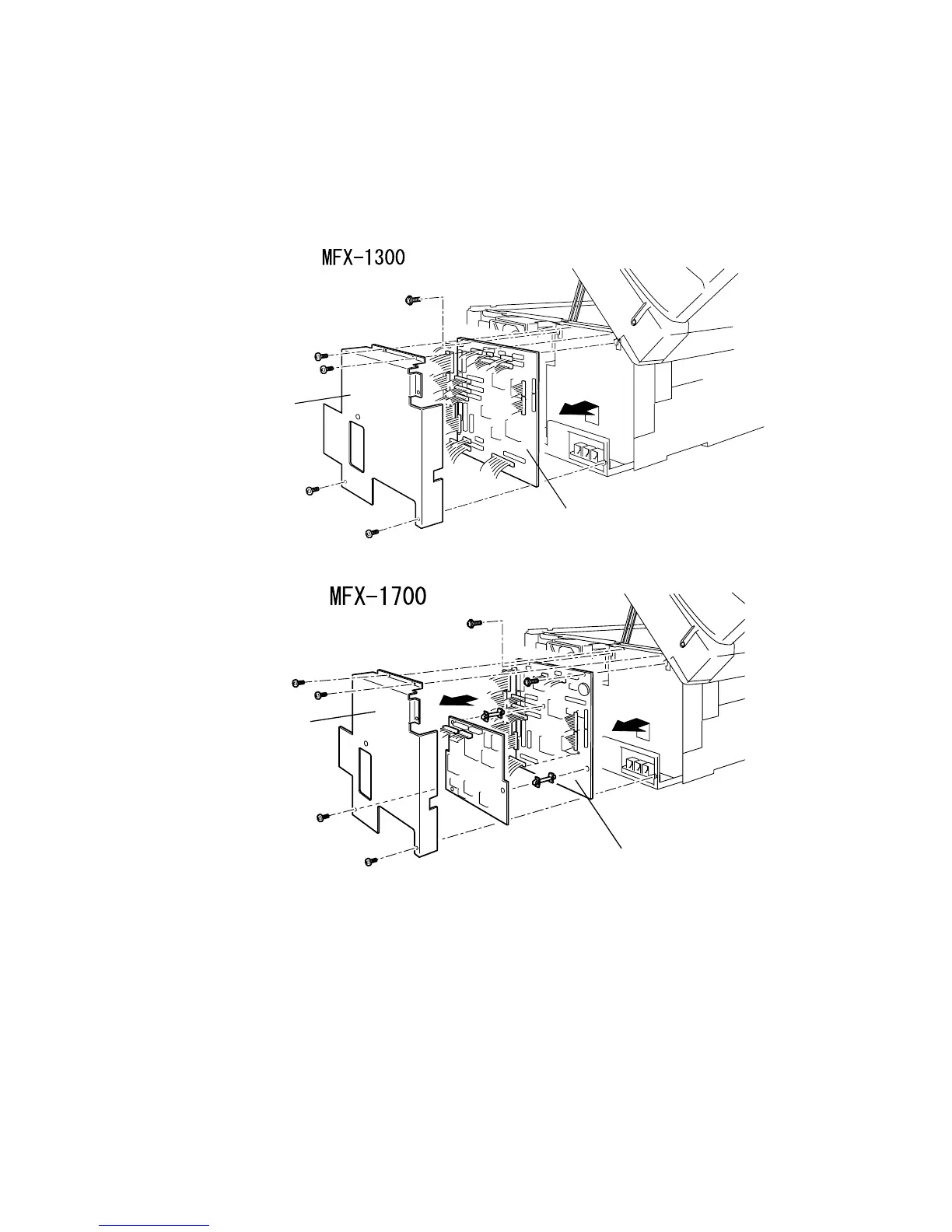5-14
MAIN CONTROL PCB
Note: Before changing the main control PCB, back up the user data (such as one-touch dial
numbers).
Confirm the JP1 and JP2 on the main control PCB are set to ON.
1. Remove the rear cover.
2. Remove four shield plate mounting screws.
3. Disconnect all connectors on the main control PCB.
4. Remove two main PCB mounting screws, and then remove the MAIN CONTROL PCB.
Shield plate
Main control PCB
Shield plate
Main control PCB
