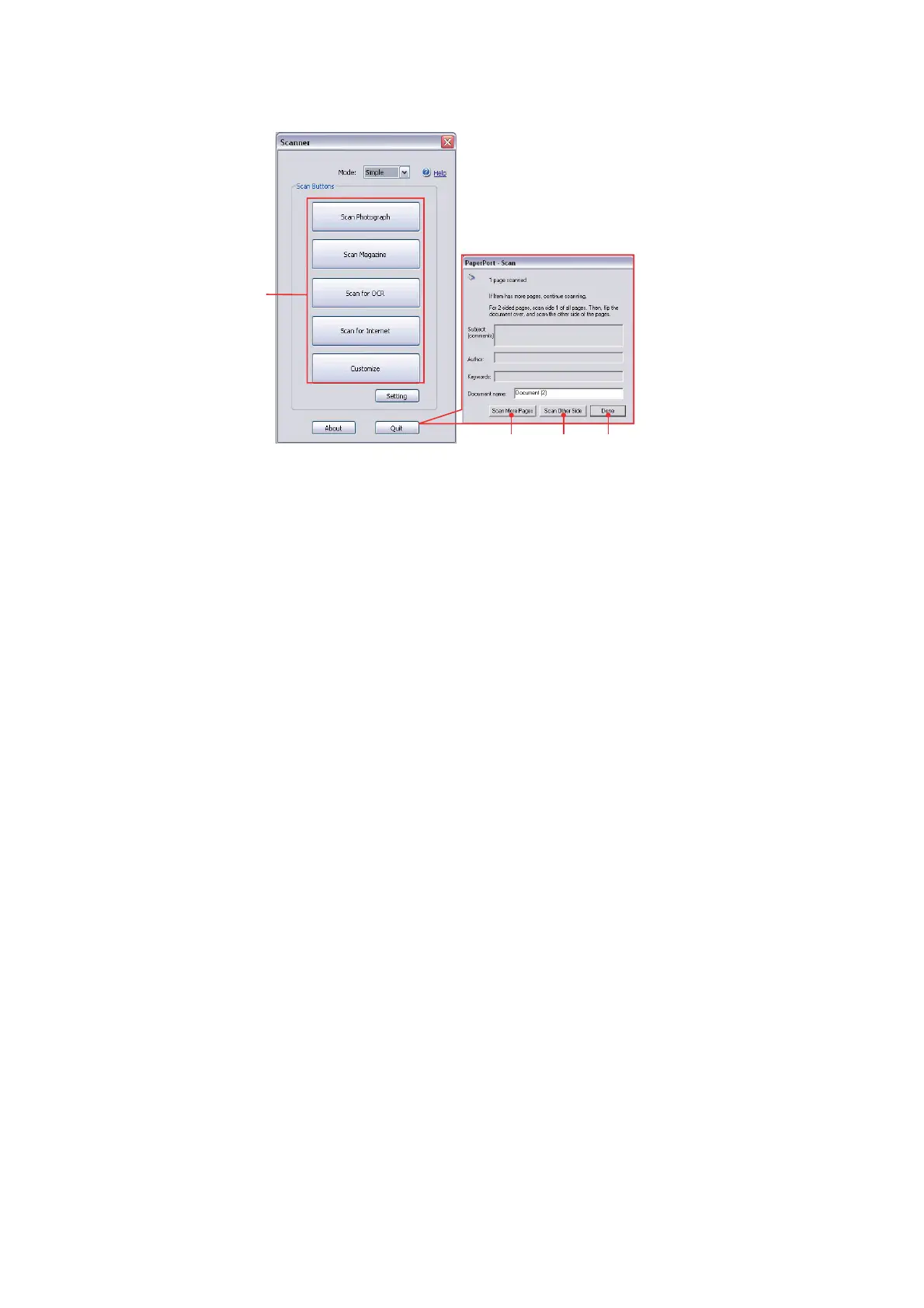Scanning > 59
8. Press the Scan button to display the scanning options.
9. Press the required scan button (1) to start scanning.
10. Press Quit to continue:
(a) Press Scan More Pages (2) to continue scanning further documents.
(b) Press Scan Other Side (3) to scan the reverse side of the original document.
(c) Press Done (4) to finish scanning.
2 3 4
1
