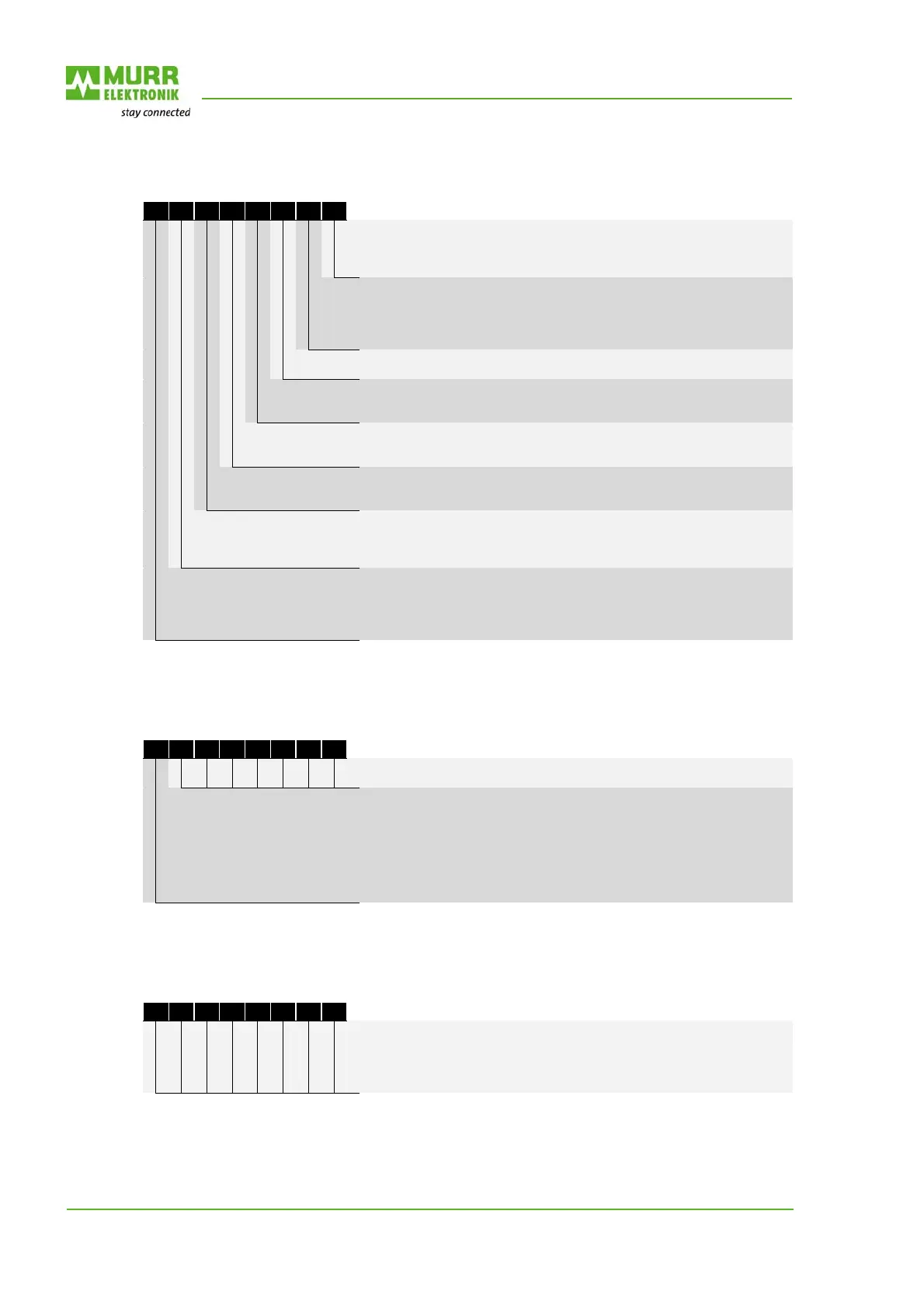IMPACT67-P manual
26 V 1.6
Byte 1
7 6 5 4 3 2 1 0
Diag.Prm_req
If the DP slave sets this bit, then it must be re-parameterized and
reconfigured. The bit remains set until a parameterization is finished.
Diag.Stat_diag
If the DP slave sets this bit, then the DP master must get diagnostic data
until this bit is deleted again. The DP slave sets this bit when it cannot
provide valid user data, for instance.
Set to 1
Diag.WD_ON
If this bit is 1, address monitoring is activated.
Diag.freeze_Mode
This bit is set by the DP slave as soon as it receives the Freeze command.
Sync_Mode
This bit is set by the DP slave as soon as it receives the Sync command.
Diag.Not_Present
This bit is set by the DP master for the DP slaves not contained in the
master parameter block. The DP slave sets this bit to zero.
Diag.deactivated
This bit is set by the DP master as soon as the DP slave is removed from the
master parameter block of the DP master. The DP slave always sets this bit
to zero.
Fig. 19: Standard diagnostic information Byte 1
Byte 2
7 6 5 4 3 2 1 0
reserved
Diag.ext_overflow
If this bit is set, then there is more diagnostic information available than is
specified in Ext_Diag_Data. For example, the DP slave sets this bit when
there is more channel diagnosis information available than the DP slave can
input to its send buffer. The DP master sets this bit when the DP slave sends
more diagnostic information than the DP master can in take into account in
its diagnostic buffer.
Fig. 20: Standard diagnostic information Byte 2
Byte 3
7 6 5 4 3 2 1 0
Diag.master_add
The address of the DP master which has parameterized the DP slave is
input into this byte. If the DP slave is not parameterized by a DP master, the
DP slave sets the address FF
he
in this byte.
Fig. 21: Standard diagnostic information Byte 3
www.comoso.com
