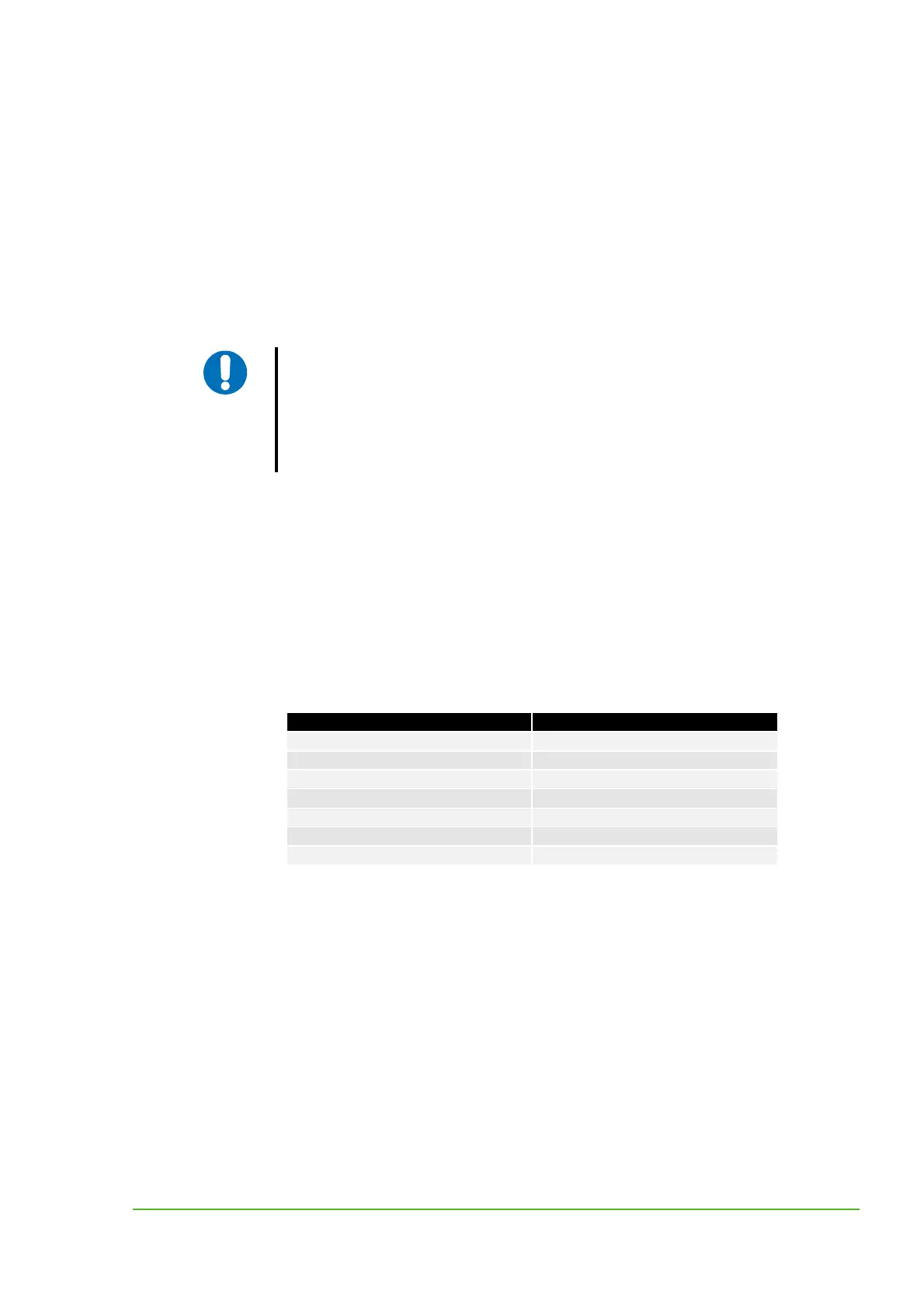V 1.6 15
3. Startup
3.1 Allocating and Setting the Profibus Address
The Profibus address is set directly on the IMPACT67-P by means of two BCD rotary switches.
The permissible values range from 0 to 99. It is normal to assign address 0 to 2 to a DP master.
For this reason, we advise you to start the address settings with Address 3 on IMPACT67-P.
The set address is read in once after the supply voltage is applied. Therefore,
a change of address only takes effect after a module voltage reset.
It is important to ensure that an explicit and unique address is assigned to
each Profibus slave.
3.2 GSD File
IMPACT67-P modules are capable of running with MBVP3101.gsd. The MURR3101.gsd file is
available for new configurations, or for adapting an existing configuration to the current article
numbers of IMPACT67-P modules.
The file extension denotes the language version. The GSD files are available in six languages.
Language File ending
*.gsd Default = English
*.gse English
*.gsg German
*.gss Spanish
*.gsf French
*.gsi Italian
*.gsp Portuguese
Table 2: Language versions of the GDS-File
The GSD file is available for download from the Murrelektronik website:
www.murrelektronik.de
www.comoso.com
