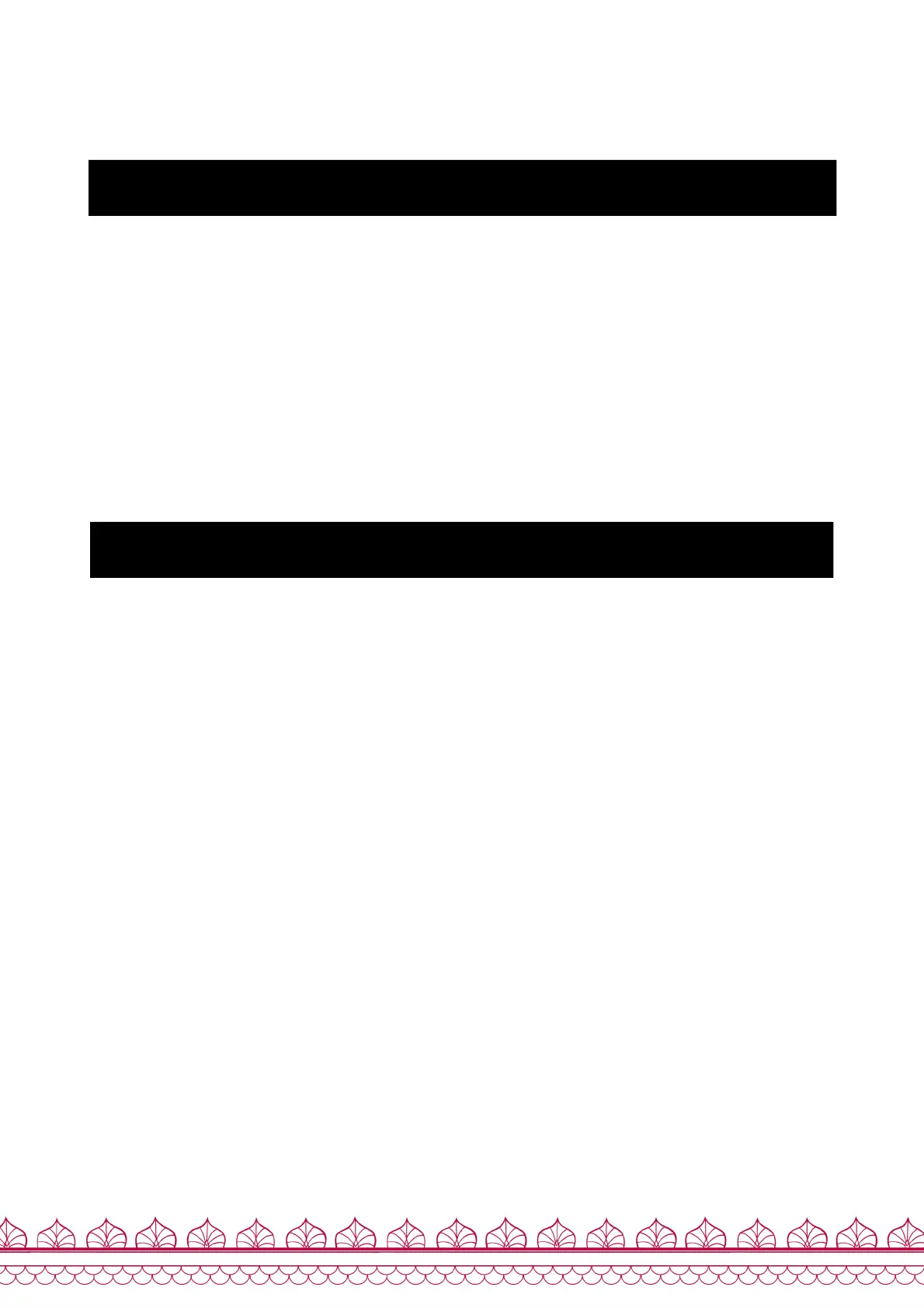Observe that when a parameter is edited, the part number part is shown on screen:
A particular quirk of this page is the specific function assigned to the
encoder. Press it to simultaneously send a C4 note to all parts. Press it again
to send a note off message to all parts. This allows Ambika to be used without
a MIDI keyboard. While a note is being played through this mean, you can turn
the encoder to transpose all parts up and down.
To select the parameters/parts shown on the performance page, press S7 again to bring
the customization page:
performance page customization
performance page customization
performance page customization
Use the first knob to select the index of the knob you want to customize. Use the second
knob to select a part number. Use the third and fourth knobs, or the encoder, to scroll
through the list of parameters.
32