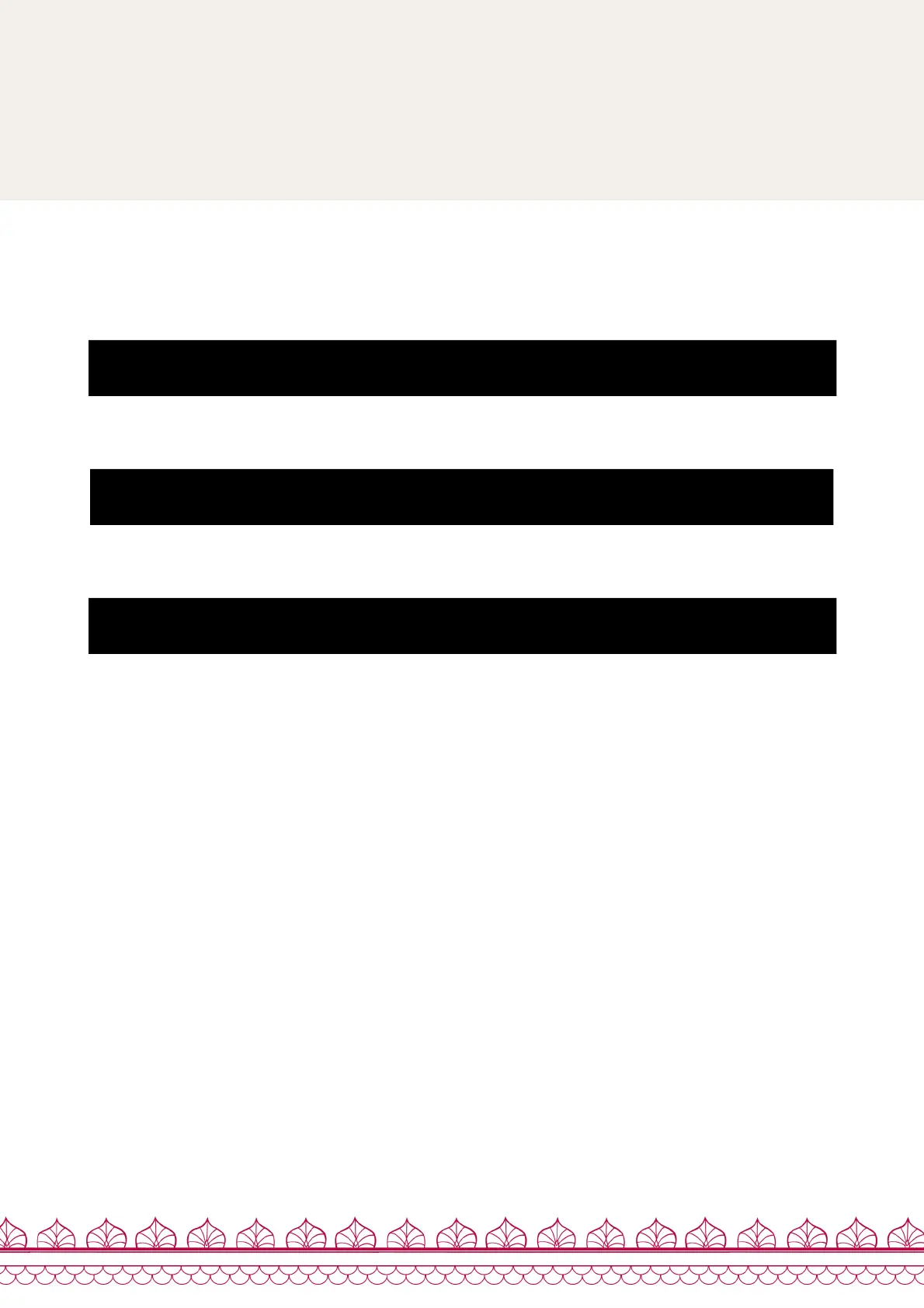The first half of the screen displays the version of the OS running on the motherboard. If a
firmware update file named AMBIKA.BIN is present on the memory-card, pressing S1
(*upgrade* command) will load it to upgrade the main processor.
Ambika contains seven ports to which devices are attached. The first 6 ports
(port 1 to port 6) are used for connecting the voicecards ; the last port (port 7)
is used for connecting additional controllers or I/O connectors. The second
half of the screen on the about page shows the device type and OS version
number for a selected port. Use the encoder to scroll through the ports.
When no device is attached to a port (or when the device firmware has been
corrupted), a ‘?’ is shown in place of the device type. If a firmware update file
named VOICE$.BIN (where $ is the port number) is present on the memory
card, pressing S4 (upgrade command) will load it to upgrade the voicecard
processor.
37